Bypass stateful firewall on a Sophos XG
Usually, bypassing a firewall is not the best idea. But sometimes you have to. One case, where you want to bypass a firewall, is asymmetric routing.
What is asymmetric routing? Imagine a scenario with two routers on the same network. One router offeres access to the internet, the other router provides access to other sites with site-2-site VPN tunnels.
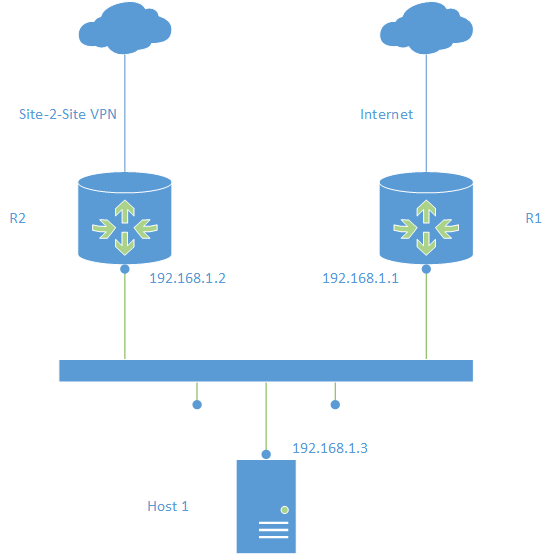
Patrick Terlisten/ vcloudnine.de/ Creative Commons CC0
Host 1 uses R1 as default gateway. R1 has static routes configured to the networks reachable over the VPN, or it has learned them dynamically using a routing protocol from R2. A packet from host 1 arrives at R1, is routed to R2, and is sent over the VPN tunnel. The answer to this packet arrives at R2, and is sent directly to host 1, because host 1 is the destination. This works because R2 and host 1 are on the same network. This is asymmetric routing, because request and answer go different ways.
In case of routing, this is not a problem. But if R1 is a firewall, this firewall might be stubborn, because it does not see the whole traffic.
Bypass the stateful firewall
I recently had such a setup due to some technical debts. The firewall dropped that “Invalid Traffic”. Fortunately, there is a way to bypass the statefull firewall. You can create advanced firewall rules using the CLI. There is no way to create these rules using the GUI. And this only applies to the Sophos XG (former Cyberoam products).
Login to the device console and select option 4. Then enter on the console the following commands, one per destination:
Console> set advanced-firewall bypass-stateful-firewall-config add source_network 192.168.99.0 source_netmask 255.255.255.0 dest_network 192.168.20.0 dest_netmask 255.255.255.0
Make sure that you have a static or dynamically learned route to the networks. This is not a routing entry, it only tells the firewall what traffic should bypass the stateful firewall.
