Data Protector Exchange GRE and IP-less Exchange DAG
When dealing with Microsoft Exchange restore requests, you will come across three different restore situations:
- a database
- a single mailbox
- a single mailbox item (mail, calendar entry etc.)
Restoring a complete database is not a complicated task, but restoring a single mailbox, or a single mailbox item, is. First, you need to restore the mailbox, that includes the desired mailbox, into a recovery database. Then you can restore the mailbox, or the mailbox items, from the recovery database. Some of the tasks can only be done with the Exchange Management Shell.
The HPE Data Protector Granular Recovery Extension (GRE) for Microsoft Exchange helps you to simplify the necessary steps to recover a single mailbox, or mailbox items. But the GRE can only assist you during the restore. It hids the above described tasks behind a nice GUI. The backup of Microsoft Exchange is still something you have to do with HPE Data Protector.
Database Availability Group without an Administrative Access Point
With Exchange 2013 SP1, Microsoft introduced the IP-less Database Availability Group (DAG). This type of DAG does not need a Cluster Name Object (CNO), and therefore has no IP address. With Exchange 2016, the IP-less DAG is the default DAG configuration.
But how to backup a DAG, that has no IP address and no name? It is easier than imagined. You have to create a DNS A-Record that includes all IP addresses of the cluster nodes, resulting in a DNS round-robin A-Record. You also have to install the Data Protector Disk Agent and On-line Extension on all cluster nodes. After that, you simply import the DAG by using the DNS A-Record into Data Protector. Then you can proceed with the creation and configuration of a backup job, that uses the newly imported cluster.
Backup runs fine, but the GRE fails
During the test phase of a new Exchange 2016 cluster, a customer of mine discovered a strange error, when he tried to restore a mailbox, or mailbox item, using the Exchange GRE.
Either parsing of command builder output failed or no databases were backed up.
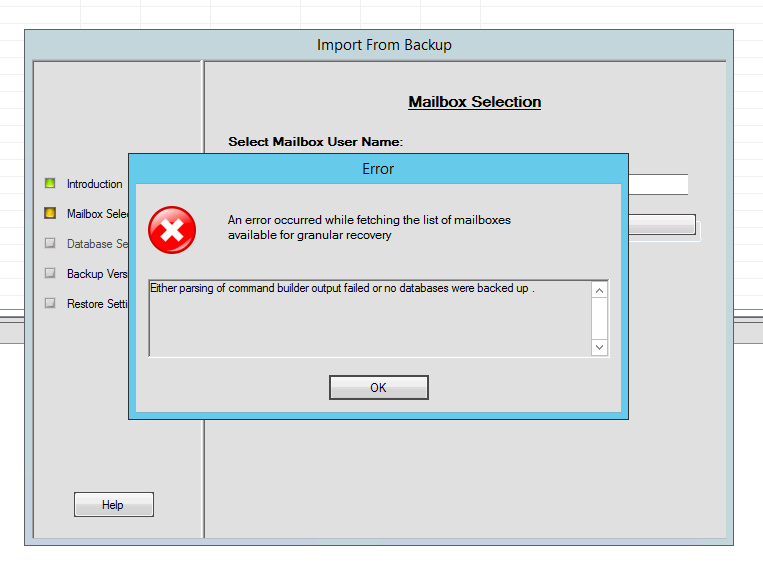
Patrick Terlisten/ vcloudnine.de/ Creative Commons CC0
The customer and I double-checked the installation of the GRE on both nodes. Everything was fine. We also found out, that Data Protector was able to list the backup objects. This is a shortened output of the command.
Object Name Object type
===============================================================================
exchange-2010.domain.tld:/25e0d4ac-5a63-4035-b718-09d07bbbba47/DB3 E2010
dag-backup.domain.tld:/c7982a7e-76cd-4759-9d03-019c0c410957/DB03 E2010
dag-backup.domain.tld:/5d3faa67-6fd9-493e-bf56-5044f75620a8/DB01 E2010
As you can see, dag-backup.domain.tld is the DNS A-Record, that was created to backup the DAG with Data Protector.
Connection between A-Record and DAG name
It took some time to get this sorted, but at the end, a new A-Record was the key. The DAG has a name, e.g. customer-dag1.domain.tld. But there is no matching A-Record, and the DAG has no IP address.
When the GRE searches for available database backups, it stumbles over the mismatch between the DAG name, that is reported by the Exchange organization, and the name of the Data Protector client that was used to backup the databases.
The key to success was to change the DNS A-Record from dag-backup.domain.tld to customer-dag1.domain.tld. Latter is the name of the DAG, that is given during DAG creation. After removing the Data Protector client, the re-import of the DAG with the new A-Record, and a successful backup, the customer was able to restore mailboxes and mailbox items using the GRE for Microsoft Exchange.
This process is not described in detail in the Data Protector documentation. All you find is this foot note in the Data Protector Platform Integration Matrix (page 12, foot note 19):
Microsoft Exchange Server DAG configured without a Cluster Administrator Access Point is supported with Round Robin DNS mapping of DAG name to all the node IPs.
Make sure that the DNS round-robin A-Record matches your DAG name.
