Choose one, choose wisely - Office 365 tenant name
In the last months I came across several customers that were in the process to evaluate, or to deploy Office 365. It usually started with a Office 365 trial, that some of the IT guys started to play around with. Weeks or months later, during the proof-of-concept or during the final deployment, the customer had to choose a Office 365 tenant name. That is the part before .onmicrosoft.com.
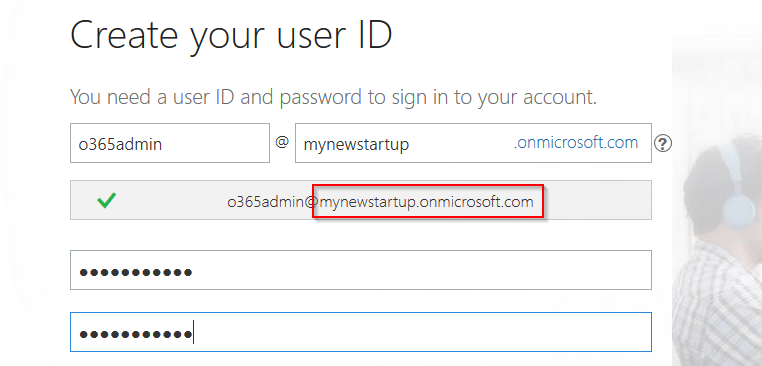
Patrick Terlisten/ vcloudnine.de/ Creative Commons CC0
I had it multiple times, that the desired tenant name was already taken. Bummer. But the customer wants to move on, so the customer decided to take another another name. For example, they added the post code to the name, or a random string. To their surprise, I put my veto on it. They immediately understood why, after I explained the importance of the tenant name.
The tenant name is visible for everyone
When using Sharepoint or OneDrive for Business, the Office 365 tenant name is part of the URL to access the service. Due to this, the tenant name is visible for everyone, including your customers. And no one wants to click on a link that points to noobslayer4711.onmicrosoft.com.
How to build a good tenant name
When thinking about the tenant name, make sure that you involve all necessary people of your company. Make sure that the management and marketing have agreed, when you recommend a specific tenant name.
Don’t use long names, or tenant names with numbers at the end. They might look suspicious and randomly generated. Make sure, that the tenant name does not include parts that might change in the near future, for example the legal form of your company.
Don’t add the current year, month or a date to it. Don’t add things like “online” or “24” to it, except it’s part of the companies name.
If you have created a tenant during a trial or during a proof-of-concept, try to reactivate it, especially, if the tenant uses the desired name.
Currently, you can’t change the Office 365 tenant name. I don’t know if Microsoft plans to make this possible.
How to reclaim a tenant name
As far as I know there is no process for reclaiming a tenant name instantly. When the last subscription of a tenant expires, the tenant becomes inactive. After 30 days, the tenant will be decomissioned. But it takes several months, until a tenant name can be used again.
As I said: Choose one, choose wisely…
