Exchange 2013: Event ID 2937 MSExchange ADAccess after public folder migration
Problem description
I got a couple of warnings (source MSExchange ADAccess, Event ID 2937) after removing a Exchange 2007 server at the end of a Exchange 2007 > 2013 migration. The details of the warning told me, that there was a faulty value set to a attribute of the mailbox database object. Because the public folder migration was part of the migration, the error message seemed plausible.
Process w3wp.exe (PID=4652). Object [CN=Mailbox Database E2K13,CN=Databases,CN=Exchange Administrative Group (FYDIBOHF23SPDLT),CN=Administrative Groups,CN=Testing,CN=Microsoft Exchange,CN=Services,CN=Configuration,DC=testing,DC=local. Property [PublicFolderDatabase] is set to value [testing.local/Configuration/Deleted Objects/Public Folder Database DEL:4a45b7c2-10fc-42df-bdaa-82ae8a12e66e], it is pointing to the Deleted Objects container in Active Directory. This property should be fixed as soon as possible.
A quick check with ADSI Edit confirmed the message. To be honest: I made a mistake and searched for the attribute PublicFolderDatabase in the database object, but in the end I found the wrong entry as a value of the msExchHomePublicMDB attribute in the database object. It must be set to the distinguished name of the mailbox database that houses the public folder mailboxes. If you don’t have any public folders in your Exchange 2013 org, then you have to clear the value!
The solution
Start ADSI Edit (Start > Run > adsiedit.msc) and right click the “ADSI Edit”. Select “Connect to…”.
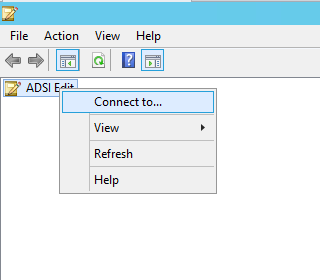
Patrick Terlisten/ vcloudnine.de/ Creative Commons CC0
Open the configuration context.
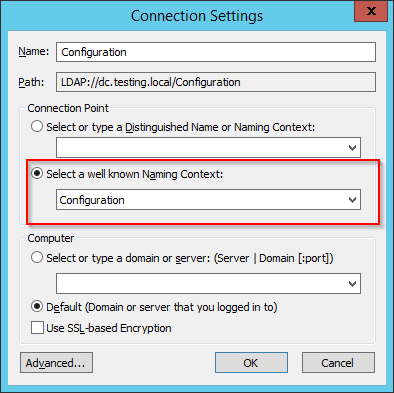
Patrick Terlisten/ vcloudnine.de/ Creative Commons CC0
Navigate to the database object, which is mentioned in the warning.
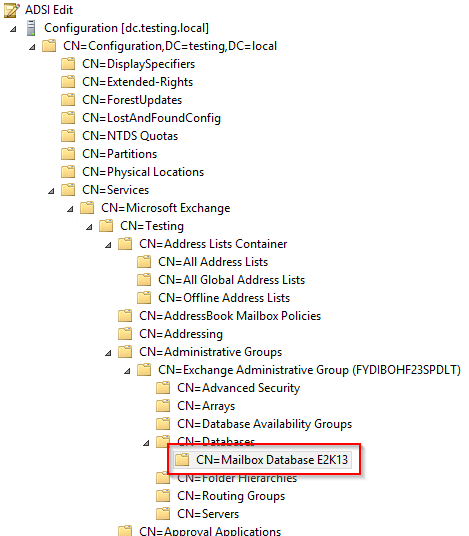
Patrick Terlisten/ vcloudnine.de/ Creative Commons CC0
Right click the database object and select “Properties” from the context menu. You can limit the number of attributes if you hit the “Filter” button and select “Show only attributed that have values”. Scroll down to the msExchHomePublicMDB attribute. Double click it and enter the complete CN of the mailbox database, that houses the public folder mailboxes (this is new with Exchange 2013!). If you have not public folders in your Exchange org, than you can clear the value!
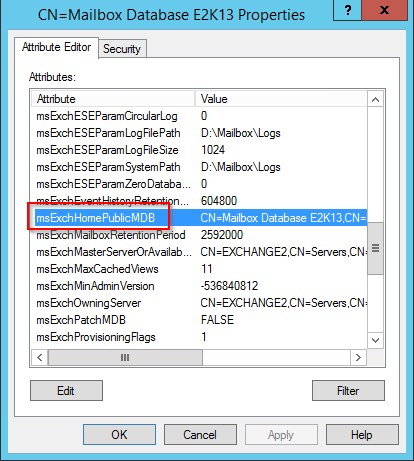
Patrick Terlisten/ vcloudnine.de/ Creative Commons CC0
Click “OK” and restart the Exchange Information Store service. After the restart, no new 2937 events should be logged.
Edit: If you get the message “Your Administrator has made a change and requires you to restart Outlook” (or in german “Der Microsoft Exchange Administrator hat eine Änderung durchgeführt, die einen Neustart von Outlook erfordert”), check if event id 2937 is logged on the Exchange servers. I had several migrations where a removed public folder DB caused Outlook to throw the error message.
