How to set a WiFi connection as metered on Windows 10
I switched my mobile carrier and my new carrier doesn’t offer multi SIM (but hey, it’s cheap and sufficient for my needs). Now I have to use my iPhone as WiFi hotspot. No big deal, works perfect. Except one thing: When I was using the built-in 4G modem in my laptop, Windows 10 knew that it was using a mobile (metered) connection, and suspended some services like OneDrive sync, download of Windows Updates etc. That is pretty handy in times of “flatrates” with single digit GB highspeed data volume.
Metered WiFi connection
You can mark a WiFi connection as metered in Windows 10, but you need administrator rights to change the setting. And when you switch back to your normal work user, Windows 10 treats the connection still as metered, but the Windows 10 GUIs shows the setting as disabled and greyed out.
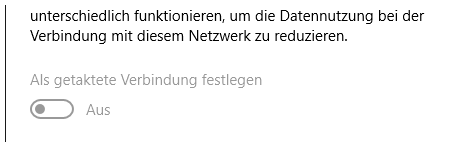
Patrick Terlisten/ vcloudnine.de/ Creative Commons CC0
Use netsh instead
You can change, or check, the setting with netsh. Simply start an elevated command prompt and set the desired WiFi connection cost setting to fixed:
netsh wlan set profileparameter name=<name of your WiFi connection> cost=fixed
The setting cost=fixed marks the WiFi connection as metered. That’s it. From this point, Windows 10 will treat this connection as metered, until the cost setting is changed to “unrestricted”.
