Install VMware Tools from VMware repository
Today I stumbled over a nice workaround. While installing a CentOS 6 VM, I needed to install the VMware Tools. I don’t know why, but I got an error message, regarding a non accessible VMware Tools ISO.
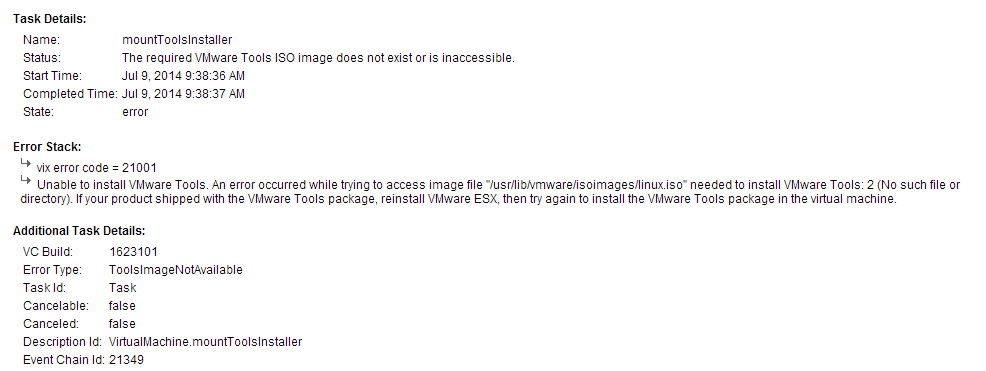
Patrick Terlisten/ vcloudnine.de/ Creative Commons CC0
I remembered a blog post I read a few months ago, about a VMware online repository, from which VMware tools can be installed. You can download the repository information here. The RPM for RHEL can also be used for CentOS. Simply download and install the RPM:
[root@proxy ~]# wget http://packages.vmware.com/tools/esx/latest/repos/vmware-tools-repo-RHEL6-9.4.6-1.el6.x86_64.rpm
--2014-07-09 11:55:58-- http://packages.vmware.com/tools/esx/latest/repos/vmware-tools-repo-RHEL6-9.4.6-1.el6.x86_64.rpm
Resolving packages.vmware.com... 92.197.129.9, 92.197.129.24
Connecting to packages.vmware.com|92.197.129.9|:80... connected.
HTTP request sent, awaiting response... 200 OK
Length: 2548 (2.5K)
undefined
Saving to: "vmware-tools-repo-RHEL6-9.4.6-1.el6.x86_64.rpm"
100%[======================================================================================================>] 2,548 --.-K/s in 0.009s
2014-07-09 11:55:58 (265 KB/s) - “vmware-tools-repo-RHEL6-9.4.6-1.el6.x86_64.rpm” saved [2548/2548]
[root@proxy ~]# rpm -Uvh vmware-tools-repo-RHEL6-9.4.6-1.el6.x86_64.rpm
warning: vmware-tools-repo-RHEL6-9.4.6-1.el6.x86_64.rpm: Header V3 RSA/SHA1 Signature, key ID 66fd4949: NOKEY
Preparing... ########################################### [100%]
package vmware-tools-repo-RHEL6-0:9.4.6-1.el6.x86_64 is already installed
Now you can use the repository information to install the VMware Tools.
[root@proxy ~]# yum install -y vmware-tools-esx-nox
That’s it.
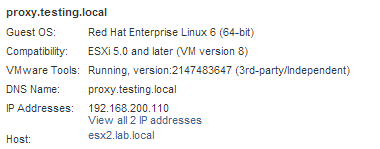
Patrick Terlisten/ vcloudnine.de/ Creative Commons CC0
