Organize your work with Kanban
Everyone has their own technique to organize work. As you maybe know, I’m a big fan of Lean. And you know maybe also, that Lean is a philosophy based on the aspect to create value for customers and eliminate waste of resources in production processes. Taiichi Ōno, the father of the Toyota productionsystem, defined seven forms of waste. Womack and Jones developed Lean Production, which is based on TPS, and highlighted five principles to achieve a lean production.
- Value
- Value stream
- Flow
- Pull
- Perfection
There is especially one principle, which is used to schedule work: The pull principle, and Kanban is a method to realize this. Ōno stated, that Kanban has to follow strict rules and two rules are very important: Downstream work stages relate on the work of upstream work stages. The amount of the requested demand is indicated by a signal card. The upstream work stages produce only in the quantity demanded, and only if the demand has been requested by downstream work stages. Downstream work stages “pull” work from upstream work stages and the demand is delivered just-in-time. This sounds reasonable, if it’s a production process. But how can this help me to organize my work?
Use Kanban to organize work
Kanban literally means “signboard” or “billboard”. The board is used to visualize the work flow. The board is divided into sections, to which Kanban cards will be attached. A Kanban card signals that something must be done and it can be moved through the different stages. This is a simple three sections board for visualizing to-dos.
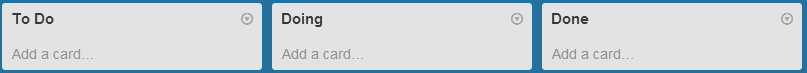
Patrick Terlisten/ vcloudnine.de/ Creative Commons CC0
Now you can add Kanban cards to the board.
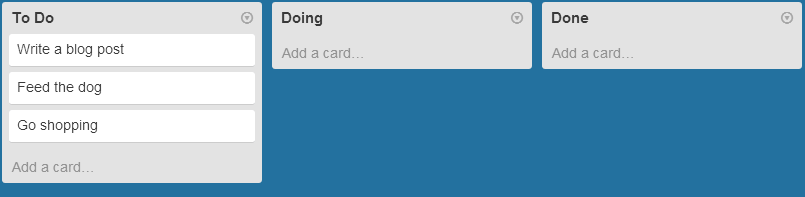
Patrick Terlisten/ vcloudnine.de/ Creative Commons CC0
When you switch from “To Do” to “Doing”, simply move the Kanban card of the Task to the “Doing” section. If you finished the task, move the Kanban card to “Done”.
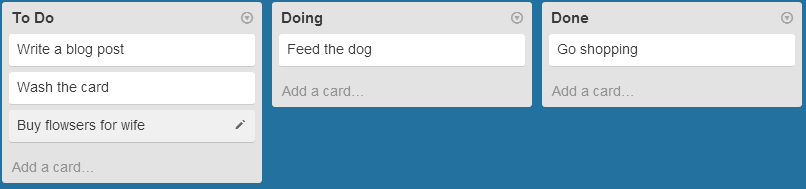
Patrick Terlisten/ vcloudnine.de/ Creative Commons CC0
To create a flow and minimize task switches it’s important to add a Work-in-Progess limit. This is indicated by the [2] behind “Doing”. This means that at maximum two tasks can be in the “Doing” section. Why is a WiP limit important? The WiP limit limits the number of tasks in a section. New tasks are pulled, when there is free capacity, e.g. when another task is finished. This limits the number of switches between different tasks. You can focus on a limited number of tasks and in the end, you will be able to increase the throughput, and due the limited task switches, the quality will also increase.
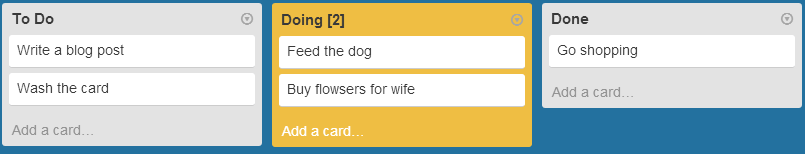
Patrick Terlisten/ vcloudnine.de/ Creative Commons CC0
Because there are two Kanban cards in my “Doing” section, the section is colored. If I move a third Kanban card to it, the section would be coloured red. As you can see: You have to follow the rules so that Kanban works. Feel free to create multiple sections. I use Kanban for my personal to-dos and for my work. The visualization helps to get a quick overview. I also use mindmaps, because it’s also a good instrument to visualize complex things.
Trello
I use Trello for my personal Kanban. You can use it with a web browser, on Windows 8, iPad, iPhone, Android and Kindle Fire. I use the Chrome app along with the Kanban WiP for Trello extension. I also have the app on my iPhone and iPad. I really like Trello. It’s lightweight and customizable. You can add dates, labels and attachments to Kanban cards. You can also add comments, check lists and a description to it. I really recommend to simply try it! Kanban is not as hard as it seems. Use it. Strive for perfection.
