PowerShell ISE on steroids
I’m not a developer. I deal mainly with infrastructe, things like virtualization, storage & backup, networking etc. Sometimes I had to write scripts, primarily PowerShell, batch or Bash. Many years back, I also wrote Csh and Ksh scripts. In the past years, automation was one of the rising trends in the infrastructure segment. And with automation, new challenges came up. Today I have to work with Windows PowerShell, in case of VMware with PowerCLI (which bases on Windows PowerShell), and sometimes I have use with REST APIs. I’m still not a developer. Due to this fact, I need tools that help me getting my work done.
So I was searching for a tool, mainly for PowerShell development, and I’ve tried some tools. Microsoft Visual Studio was to complex. Microsoft Visual Studio Code was light, but offered not the features I needed. The Windows integrated PowerShell ISE was nice, but it also lacked some features. So I asked on Twitter:
Recommendations for a light #PowerShell IDE? Have tried Visual Studio Code with PowerShell extension. Not my favorite... -.-
— Patrick Terlisten @pterlisten@social.cologne (@PTerlisten) November 29, 2015
The answer was simple: ISESteroids.
What is ISESteroids?
ISESteroids is not a standalone product. It’s a PowerShell module that extents the built-in PowerShell ISE. That’s nice, because you don’t have to install anything. Simply extract it. You don’t need any special privileges to install it. Load the PowerShell module, done.
ISESteroids offers a broad feature set and transforms the PowerShell ISE into a full-featured PowerShell IDE. Visit the ISESteroids homepage for a full feature list. Nothing I want to copy & paste here.
Why is ISESteroids helpful for me?
As already mentioned: I’m not a developer. Therefore, I’m thankful for all hints and tips to make my scripts better. One of the features that I noticed immediately was the light bulb on the left side of the scripting area. The icon indicates that there is an automatic fix. In my case, this is usually converting double into single quotes.
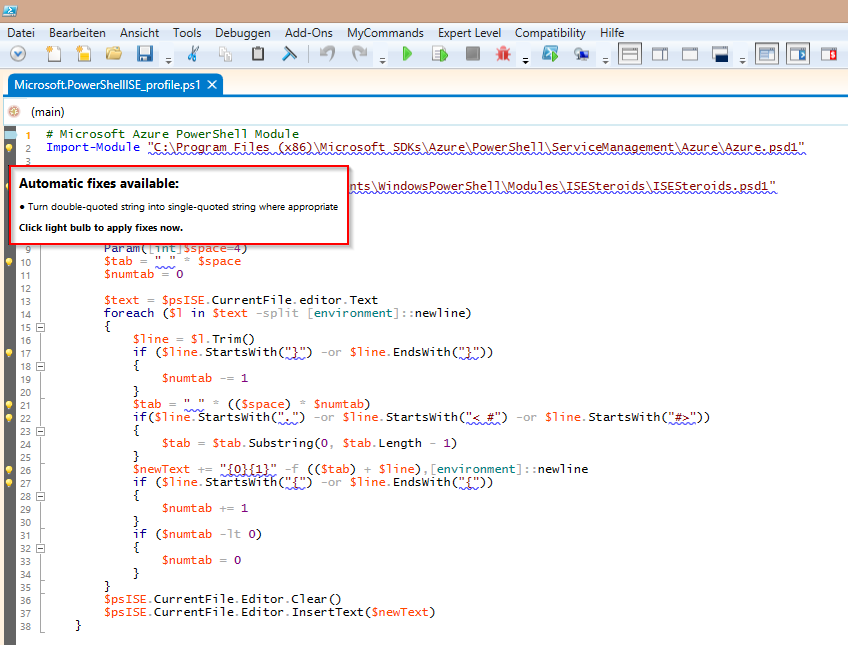
Patrick Terlisten/ vcloudnine.de/ Creative Commons CC0
Another often mentioned fix is the replacement of aliases with the full command names. Another feature I really like is the risk analyzer. Sometimes you use commands and functions, that might not work with future releases, or which involve other risks. The risk analyzer is an easy way to highlight these risky commands and functions.
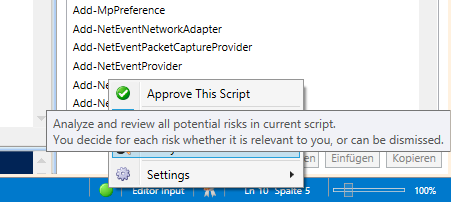
Patrick Terlisten/ vcloudnine.de/ Creative Commons CC0
Green indicates: Everything’s fine. If something risky is found, you will get a explanation why this was marked as a risky element. If you still want to use it, you can add the marked element to a whitelist. Some risks, are not a risk at all. The risk analyzer will mark the usage of the cmdlet Move-VM as a risk. This is because cmdlets with the verb “Move” will move things. IN case of Move-VM, this is intended. That’s something you can certainly whitelists.
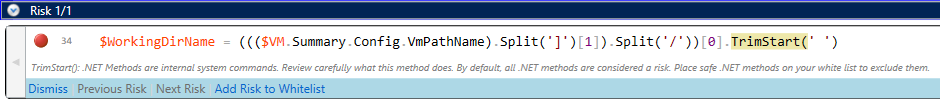
Patrick Terlisten/ vcloudnine.de/ Creative Commons CC0
One of my most used cmdlets is Get-Help. Intellisense is nice, but sometimes I have to look up the correct syntax or similar. ISESteroids offers a context sensitive help. Click on the icon with the question mark,
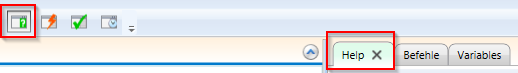
Patrick Terlisten/ vcloudnine.de/ Creative Commons CC0
and you will see a new add-on tab on the left. Very handy. Click on a command, and the help will appear help add-on tab.
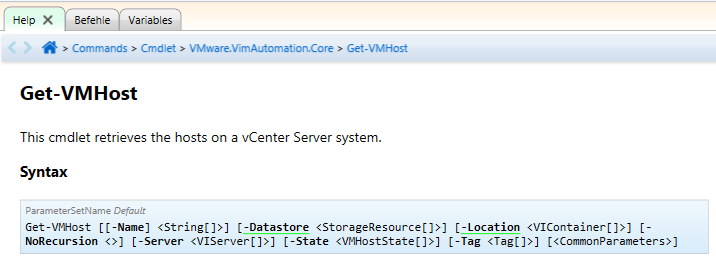
Patrick Terlisten/ vcloudnine.de/ Creative Commons CC0
You might notice another add-on tab in the picture above: Variables. This tab belongs to the Variables monitor, which can be useful to watch the content of variables. I use it frequently in conjunction with the debugging function.
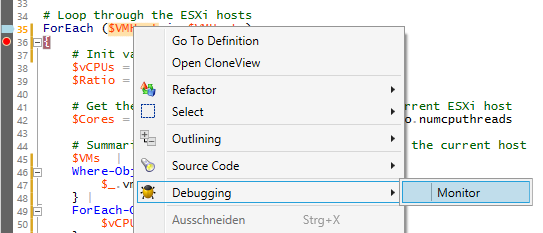
Patrick Terlisten/ vcloudnine.de/ Creative Commons CC0
You can set breakpoints, add variables to the monitor and then watch the content of the variable.
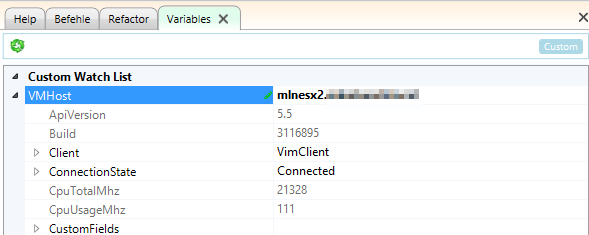
Patrick Terlisten/ vcloudnine.de/ Creative Commons CC0
But you can also take a look at the current content of variables, in this case $VMhostScsiLunPaths.
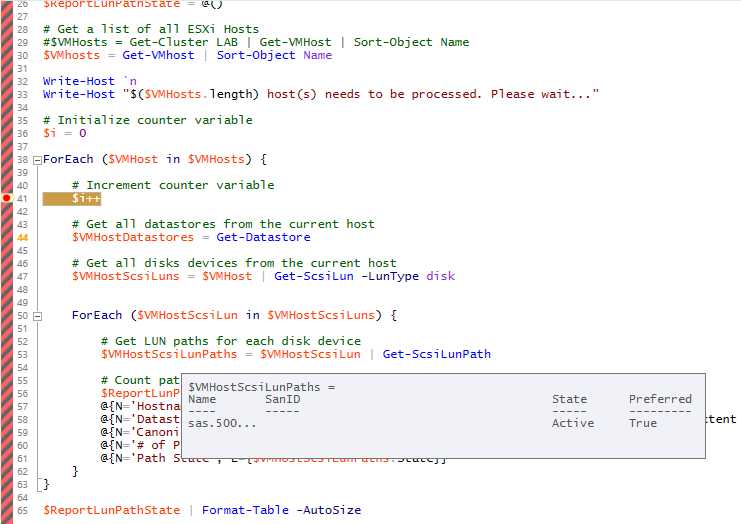
Patrick Terlisten/ vcloudnine.de/ Creative Commons CC0
The last feature I’d like to show, is the AutoRefactor. Usually, I tend to follow best practices (mostly my own…) to make my scripts more “readable”. The AutoRefactor feature of ISESteroids helps me to make my scripts cleaner and more readable. It’s customizable, so I can tweak it where necessary. You can enable the refactor add-on tab by clicking the small icon with the check mark.
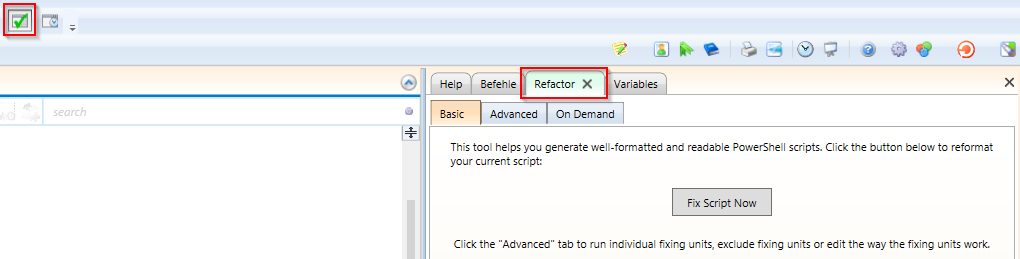
Patrick Terlisten/ vcloudnine.de/ Creative Commons CC0
Write down the code and click “Fix Script Now”. Then watch the magic. ;)
Why didn’t I highlight the other cool features, like code signing, file version control, keyboard shortcuts or test arguments? Because I’m still not a developer. The features I mentioned in this blog post are worthy enough to buy a PowerShell ISE license. Check the full feature list, download and install the trial version. I really recommend to take a look at the trial version! I was sceptical until I worked with ISESteroids. It was a great recommendation!
Licensing
ISESteroids is available in two commercial licenses:
- Professional
- Enterprise
The Professional license is available for 99 €, the Enterprise license costs 249 €. Latter offers more features. For individuals (natural persons), a discounted Enterprise license (99 €) is available. Startups, MVPs, trainers etc. can request a discounted license. Check the order website for more details.
