Roaming of AppData-Local breaks Windows 10 Start Menu
One of my customers has started a project to create a Windows 10 Enterprise (LTSB 2016) master for their VMware Horizon View environment. Beside the fact (okay, it is more a personal feeling), that Windows 10 is a real PITA for VDI, I noticed an interesting issue during tests.
The issue
For convenience, I adopted some settings of the current Persona Management GPO for Windows 7 for the new Windows 10 environment. During the tests, the customer and I noticed a strange behaviour: After login, the start menu won’t open. The only solution was to logoff and delete the persona folder (most folders are redirected using native Folder Redirections, not the redirection feature of the View Persona Management). While debugging this issue, I found this error in the eventlog.
Faulting application name: ShellExperienceHost.exe, version: 10.0.14393.477, time stamp: 0x5819bf85
Faulting module name: Windows.UI.Xaml.dll, version: 10.0.14393.477, time stamp: 0x58ba5c3d
Exception code: 0xc000027b
Fault offset: 0x00000000006d611b
Faulting process id: 0x1548
Faulting application start time: 0x01d1ab8009bce144
Faulting application path: C:\Windows\SystemApps\ShellExperienceHost_cw5n1h2txyewy\ShellExperienceHost.exe
Faulting module path: C:\Windows\System32\Windows.UI.Xaml.dll
Report Id: f38fda11-bd15-46d6-bf4a-d26a348218d5
Faulting package full name: Microsoft.Windows.ShellExperienceHost_10.0.14393.953_neutral_neutral_cw5n1h2txyewy
Faulting package-relative application ID: App
If you google this, you will find many, many threads about this. Most solutions describe, that you have to delete the profile due to wrong permissions on profile folders and/ or registry hives. I used Microsofts Procmon to verify this, but I was unable to confirm that. After further investigations, I found hints, that the TileDataLayer database could be the problem. The database is located in AppData\Local\TileDataLayer\Database and stores the installed apps, programs, and tiles for the Start Menu. AFAIK it also includes the Start Menu layout.
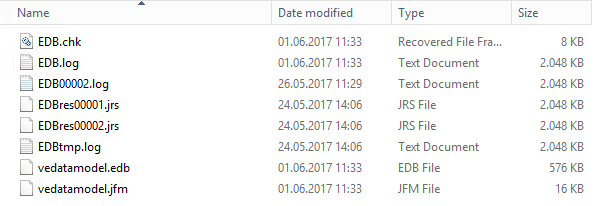
Patrick Terlisten/ vcloudnine.de/ Creative Commons CC0
The database is part of the local part of the profile. A quick check proved, that it’s sufficient to delete the TileDataLayer folder. It will be recreated during the next logon.
The solution
It’s simple: Don’t roam AppData\Local. It should not be necessary to roam the local part of a users profile. The View Persona Management offers an option to roam the local part the profile. You can configure this behaviour with a GPO setting.
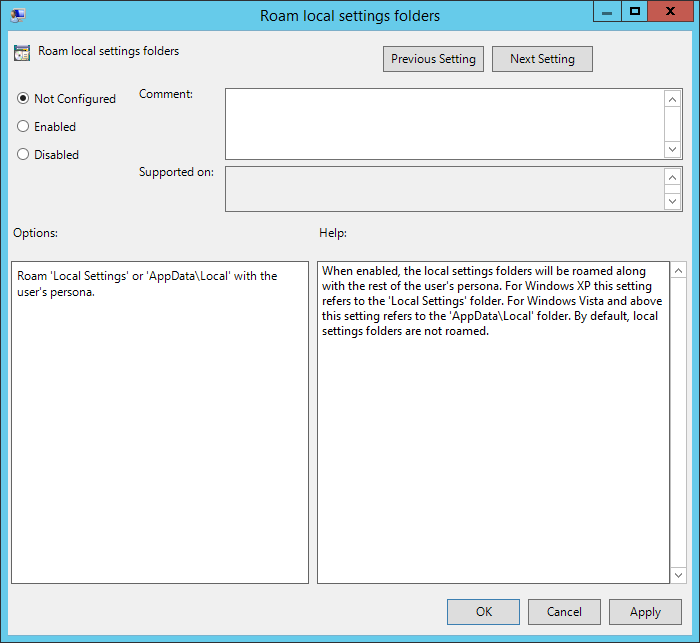
Patrick Terlisten/ vcloudnine.de/ Creative Commons CC0
You can find this setting under Computer Configuration > Administrative Templates > VMware View Agent Configuration > Persona Management > Roaming & Synchronization
I was able to reproduce the observed behavior in my lab with Windows 10 Enterprise (LTSB 2016) and Horizon View 7.0.3. Because of this, I tend to recommend not to roam AppData\Local.
