TeamViewer Connection with Royal TS
Some of my customers use TeamViewer to provide a quick access to their systems, without the need to configure VPN connections, install software on hosts etc. TeamViewer provides fast and secure access without the need to install software. Simply start the teamviewer.exe and choose if you want to connect to a host or use the session id and password to allow someone else access your computer. TeamViewer is free for all non-commercial users! So it’s a great choice for remote support all your family members.
I use Royal TS as my primary tool for remote connection management. Most of my connections are Microsoft Remote Desktop, VNC or SSH. But I also need TeamViewer. In opposite to Remote Desktop Manager, Royal TS doesn’t has a plug-in for TeamViewer. But I found a hint in the Royal TS knowledge base how to solve this: A command task.
Create a command task for TeamViewer
Open Royal TS and rightclick “Tasks” in your connection document. Select “Add” > “Command Task”
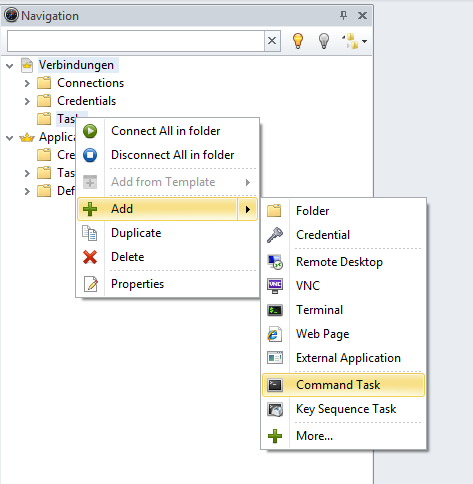
Patrick Terlisten/ vcloudnine.de/ Creative Commons CC0
Enter a descriptive name. You have to create a Command Task for each TeamViewer connection you want to save.
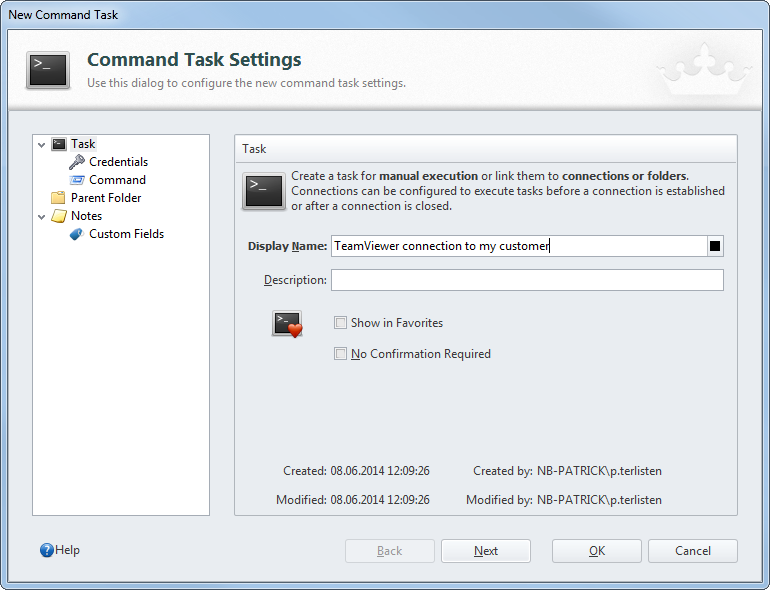
Patrick Terlisten/ vcloudnine.de/ Creative Commons CC0
Enter the path and the working directory to your TeamViewer executable. The arguments are the key: Session id and password will not not directly entered, but provided through custom fields.
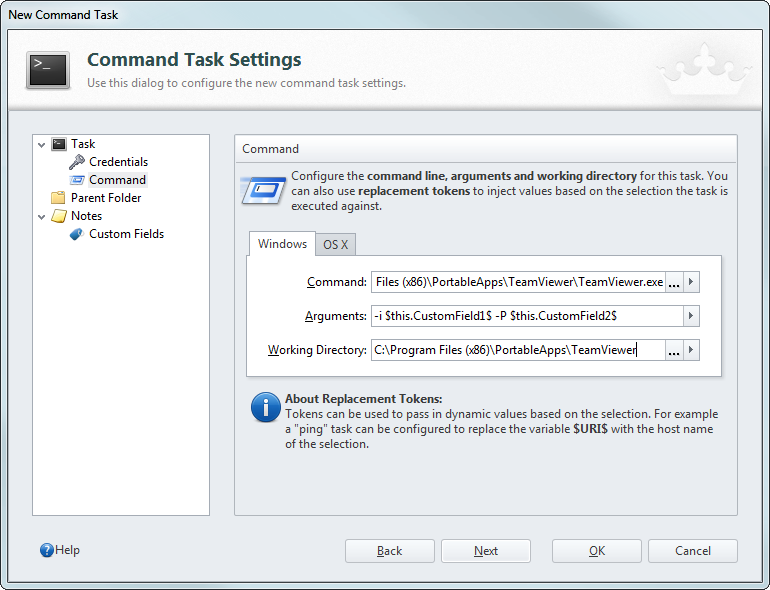
Patrick Terlisten/ vcloudnine.de/ Creative Commons CC0
Select “Custom Fields” and enter the session id in the first, and the password in the second field. If you want to protect both field, you can use the protected fields. Then you have to change the custom fileds in the arguments.
Save the connection and start the task. After a few seconds you should see the desktop of the remote host.
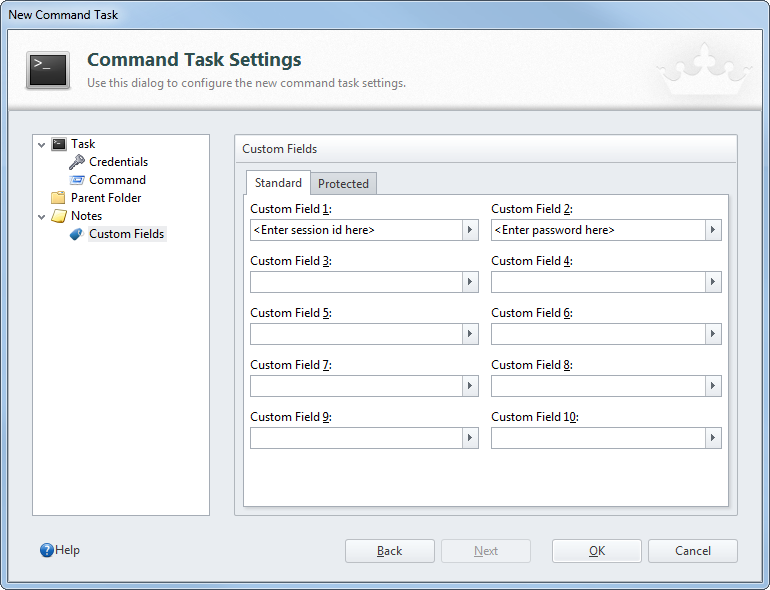
Patrick Terlisten/ vcloudnine.de/ Creative Commons CC0
Because session ID and password may change by time, you have to change them in the command task. This is a bit unhandy, but if you not frequently connect to random hosts, this should work fine.
