VMware vCenter Storage Monitoring Service & Auto Deploy plug-in failed after upgrade to vSphere 6.0
Yesterday I did an upgrade of my vCenter Server Appliance 5.5 U3 to 6.0 U1. This was the first step to update my lab infrastructure to vSphere 6.0. A bit late, but better late than never. The update of the VCSA itself went smooth. No problems with certificates, hosts, VMs or PernixData FVP. But then, I discovered two errors on the old vSphere C# client (I know that I should use the Web Client…)
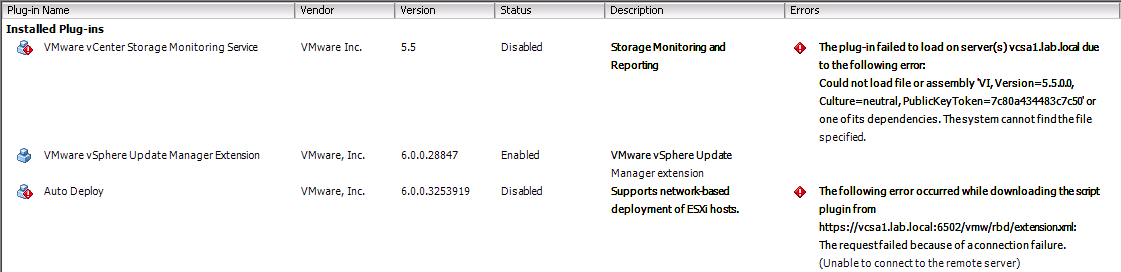
Patrick Terlisten/ vcloudnine.de/ Creative Commons CC0
The first message indicates a problem with the VMware vCenter Storage Monitoring Service.
The plug-in failed to load on server(s) vcsa1.lab.local due to the following error:
Could not load file or assembly 'VI, Version=5.5.0.0, Culture=neutral, PublicKeyToken=7c80a434483c7c50' or one of its dependencies. The system cannot find the file specified.
The other error message indicates a problem with Auto Deploy.
The following error occurred while downloading the script plugin from https://vcsa1.lab.local:6502/vmw/rbd/extensions.xml: The request failed because of a connection failure. (Unable to connect to the remote server)
Both error messages have harmless reasons.
VMware vCenter Storage Monitoring Service
The error message regarding the VMware vCenter Storage Monitoring Service is an expected behaviour. The answer to this is written in the VMware vCenter Server 6.0 Release Notes.
- vSphere Web Client. The Storage Reports selection from an object’s Monitor tab is no longer available in the vSphere 6.0 Web Client.
- vSphere Client. The Storage Views tab is no longer available in the vSphere 6.0 Client.
To get rid of this message, simply ignore it or remove the old vSphere C# client. Newer releases of the C# client don’t have this plugin. If you need older C# client releases, you can ignore this error message.
Auto Deploy
The error message regarding Auto Deploy is caused by a stopped Auto Deploy service. The Auto Deploy service is stopped by default.
Patrick Terlisten/ vcloudnine.de/ Creative Commons CC0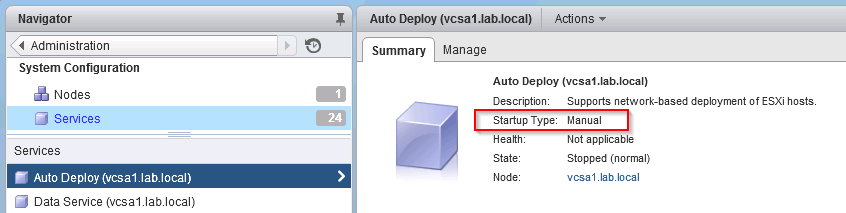
You can find the Auto Deploy service in the vSphere Web Client under Administration > System Configuration > Services > Auto Deploy. The error message will be gone, if you start the service. If you don’t need Auto Deploy, you can ignore this error message.
Marco van Baggum wrote a blog post about the same messages some months ago. He highlighted an alternative way to get rid of these messages.
