Configuring HP StoreOnce VSA and HP Data Protector for HP StoreOnce Catalyst
HP StoreOnce Catalyst is an enterprise-wide deduplication algorithm which is used in HP StoreOnce appliances, HP StoreOnce VSA and HP Data Protector. With StoreOnce Catalyst, deduplicated data can be moved between Catalyst capable devices without the need to rehydrate the data. Think about the backup in your remote location. You can move the deduplicated data to your central StoreOnce appliance in your HQ without rehydrating the data. This saves bandwidth and time. Or think about source-side deduplication, which means that a server deduplicates the data during the backup and sends the deduplicated data to the backup device. This saves bandwidth and increases the performance (with the downside of more cpu load on the server…).
I would like to show you how you can configure StoreOnce Catalyst with StoreOnce VSA and HP Data Protector. Catalyst is a licensable feature for the StoreOnce appliances, but it’s included in the StoreOnce VSA.
Configuration of a Catalyst store
The creation of a Catalyst store is quite easy. After you have logged in into the StoreOnce VSA, choose “StoreOnce Catalyst” > “Stores” from the left menu. Then click the “Create” button on the upper right.
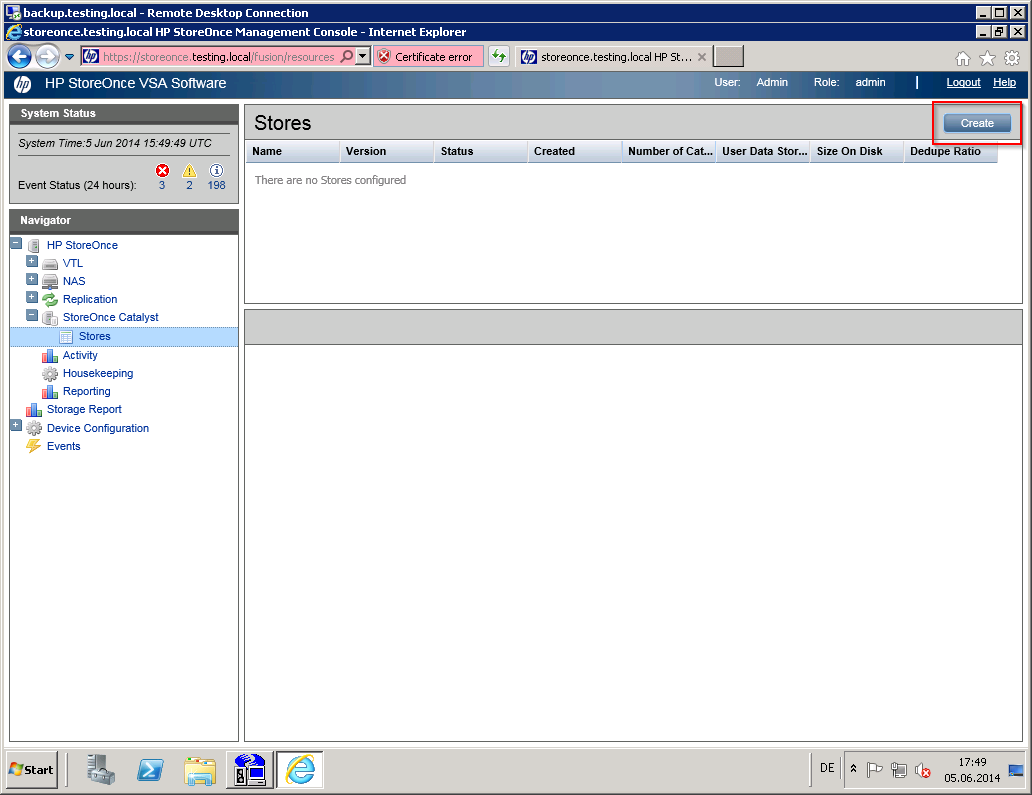
Patrick Terlisten/ vcloudnine.de/ Creative Commons CC0
Select a descriptive name and click “Create”
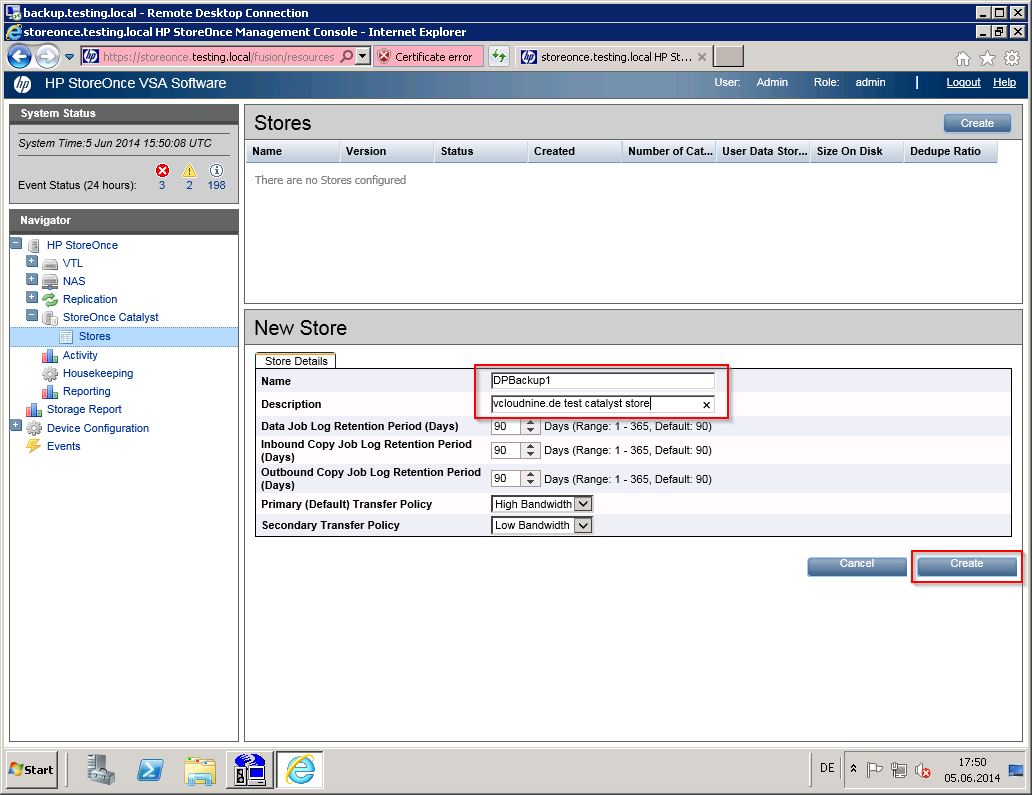
Patrick Terlisten/ vcloudnine.de/ Creative Commons CC0
That’s it. Your first StoreOnce Catalyst store.
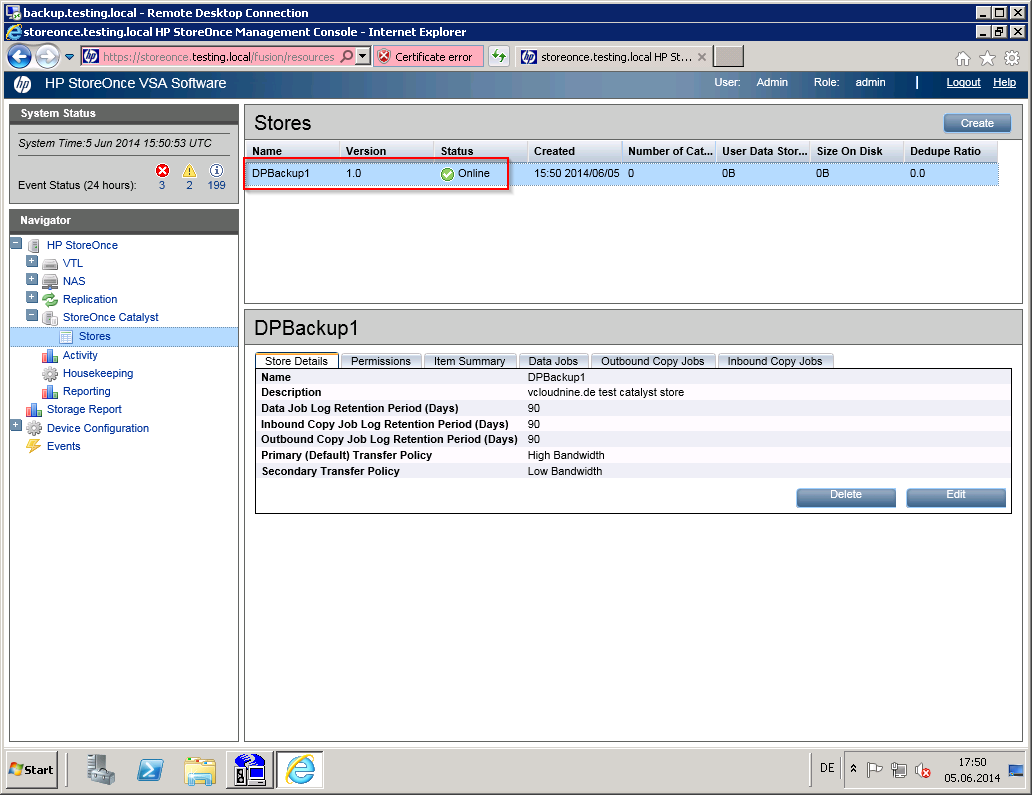
Patrick Terlisten/ vcloudnine.de/ Creative Commons CC0
Create a StoreOnce device in HP Data Protector
Now you have to create a backup-2-disk device in HP Data Protector. I used a Data Protector 8.10 on a Windows 2008 R2 server. Open the Data Protector GUI and add a new device.
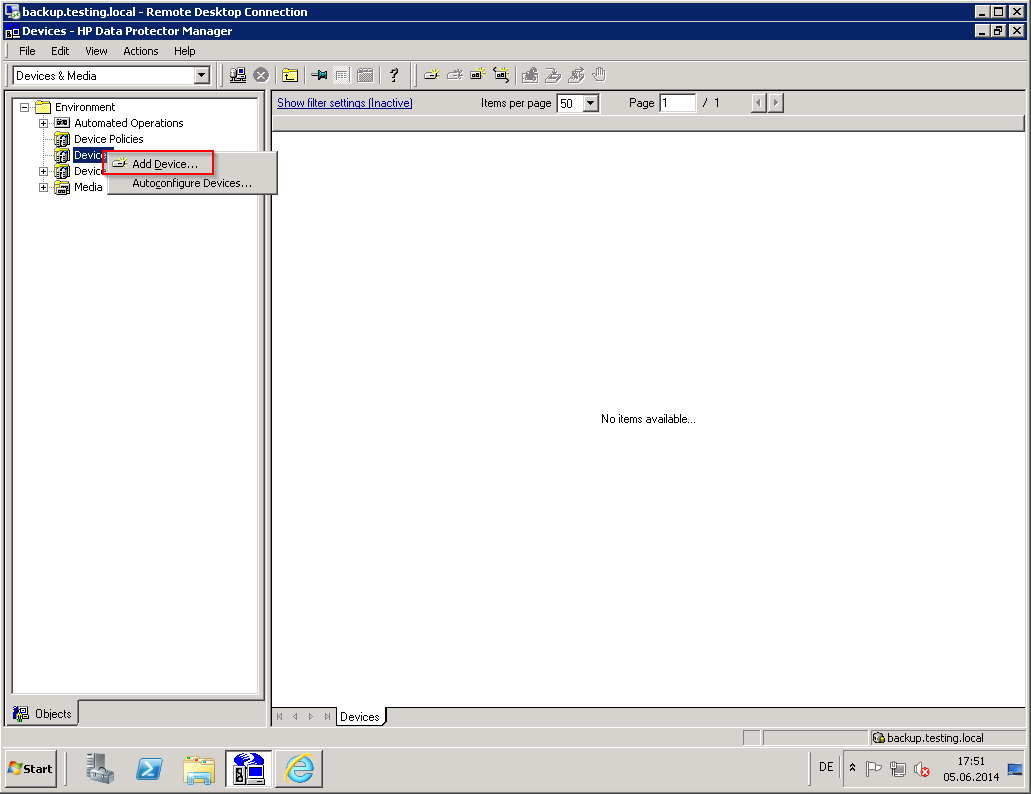
Patrick Terlisten/ vcloudnine.de/ Creative Commons CC0
Enter a descriptive name and select “Backup To Disk” as device type. Interface type has to be set to “StoreOnce Backup system”.
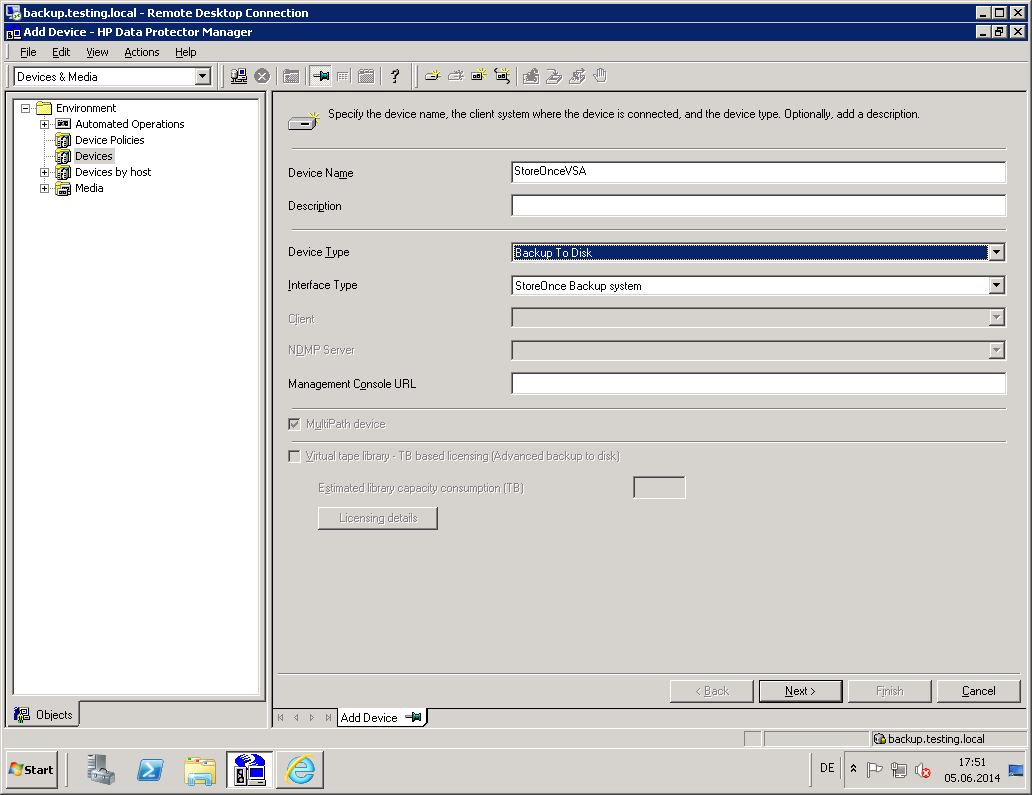
Patrick Terlisten/ vcloudnine.de/ Creative Commons CC0
Enter the ip address or the FQDN in the field “Deduplication System”. Select the store you’ve created in the StoreOnce VSA GUI.
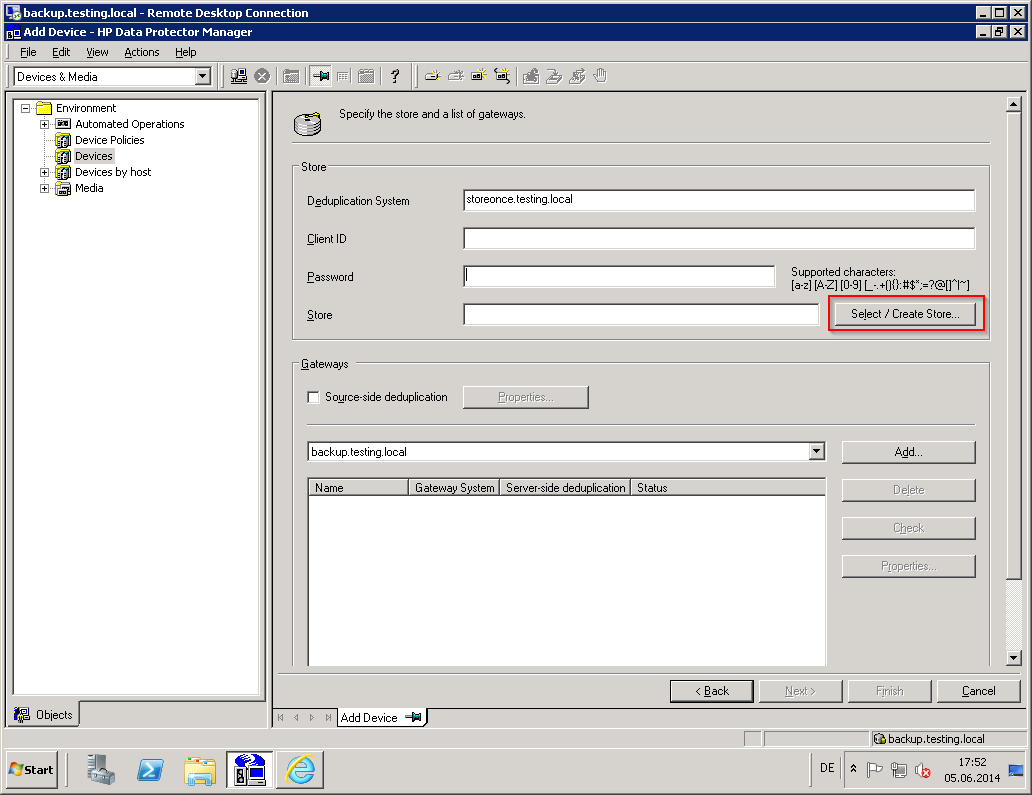
Patrick Terlisten/ vcloudnine.de/ Creative Commons CC0
When you enable the checkbox “Source-side deduplication”, a windows opens.
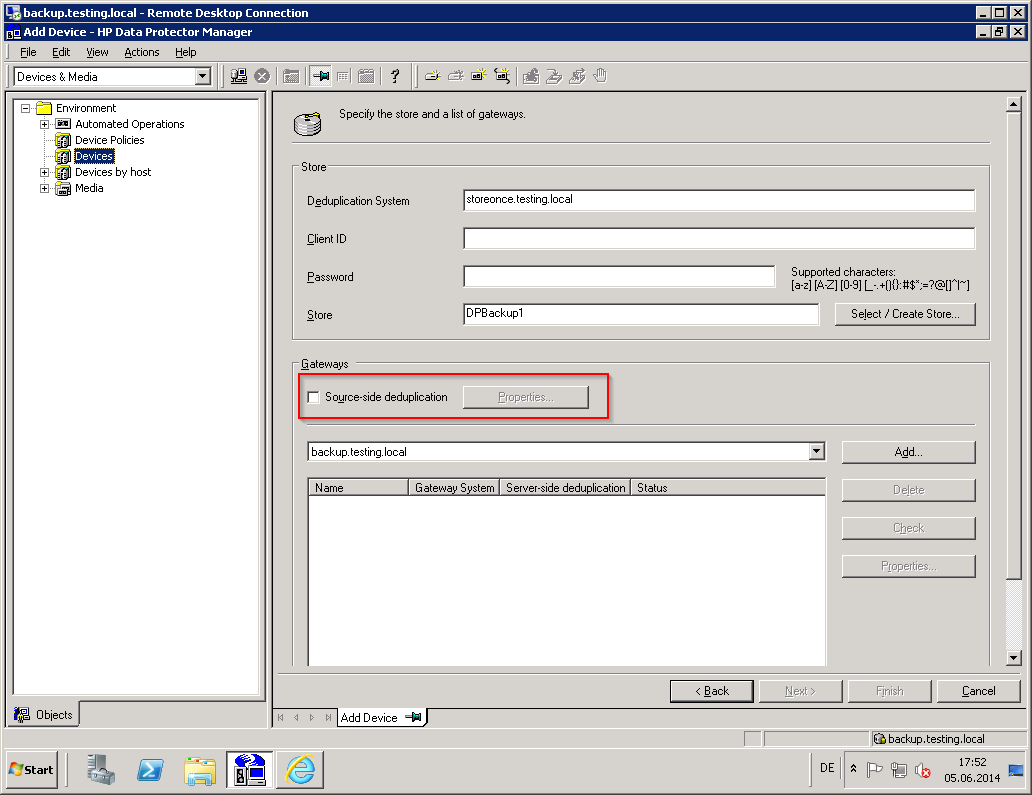
Patrick Terlisten/ vcloudnine.de/ Creative Commons CC0
This checkbox lets you create a implicit gateway. An implicit gateway is used for source-side deduplication. Using source-side deduplication allows you to deduplicate data BEFORE it is sent to the media agent or backup device. To use source-side deduplication you have to install a Data Protector media agent on each server, that should be able to do source-side deduplication.
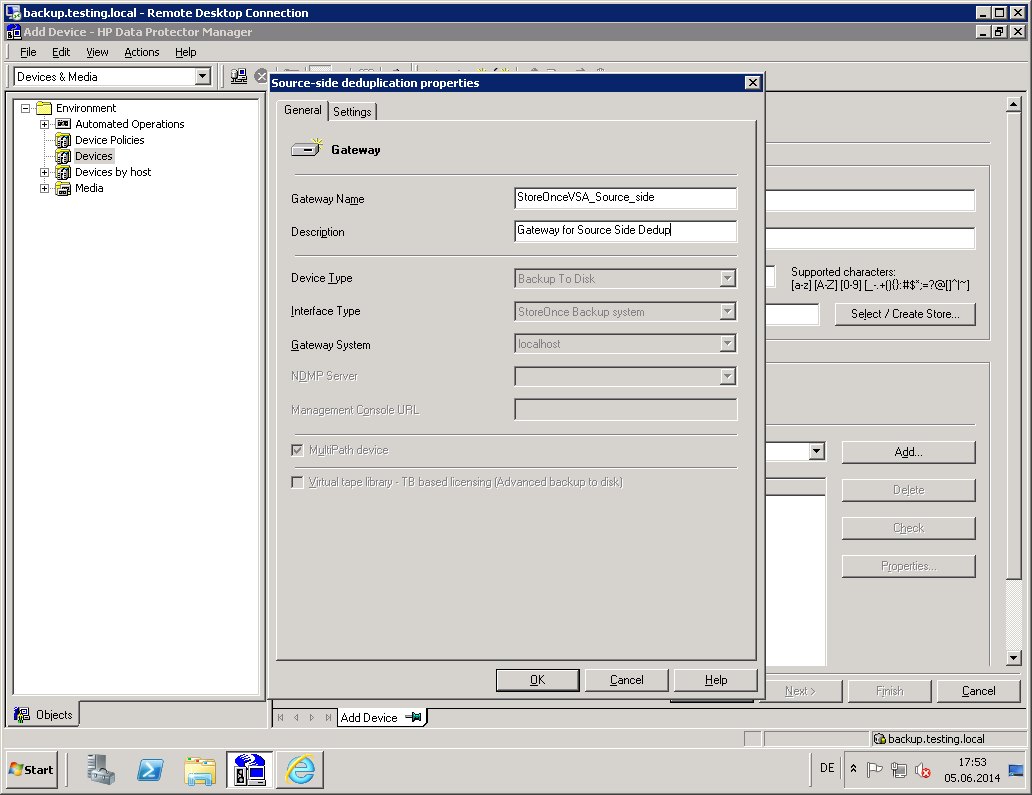
Patrick Terlisten/ vcloudnine.de/ Creative Commons CC0
An implicit gateway is optional. An explicit gateway is a must. An explicit gateway can to deduplication (server-side deduplication) or can only transfer the data to the backup device (target-site deduplication). In order to create a gateway for server-side deduplication, select a server with a media agent from the drop-down menu and click “add”.
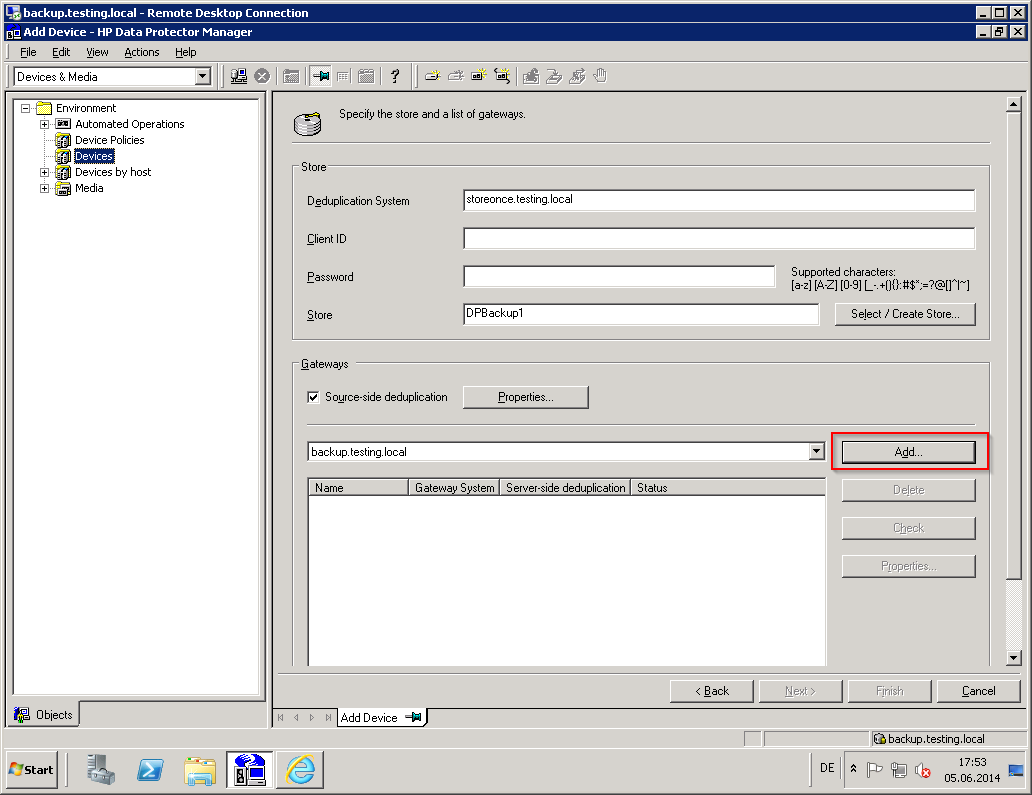
Patrick Terlisten/ vcloudnine.de/ Creative Commons CC0
Again a windows pops up.
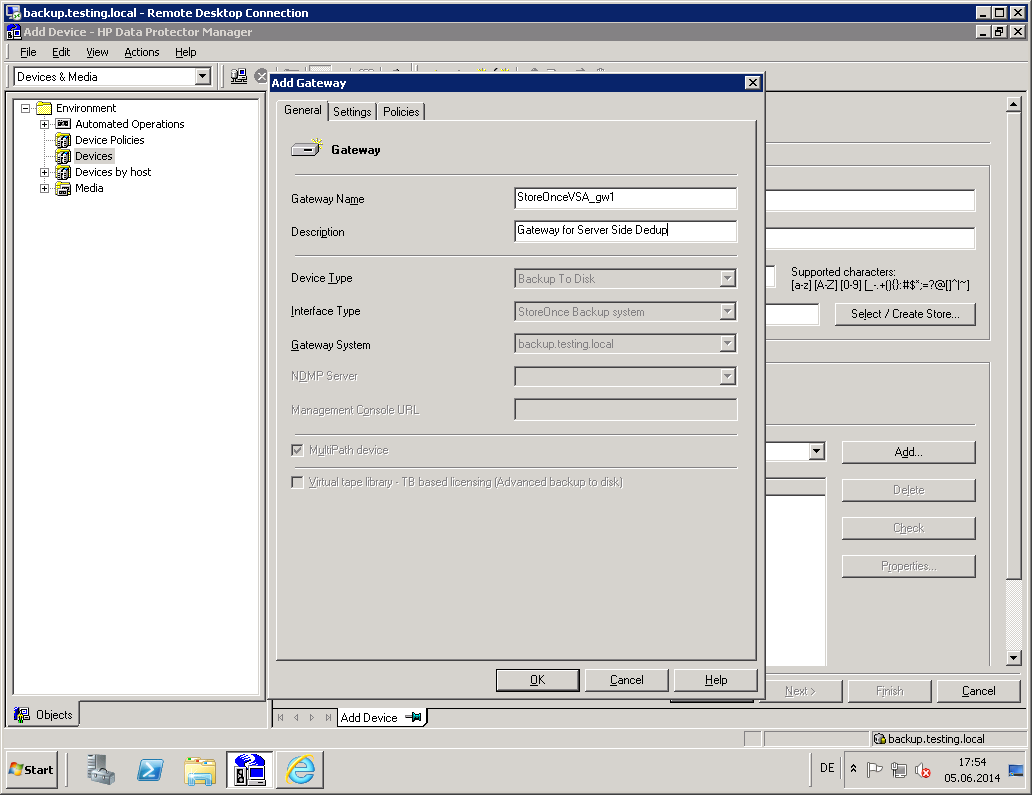
Patrick Terlisten/ vcloudnine.de/ Creative Commons CC0
Switch to the “Settings” tab and click “Advanced”.
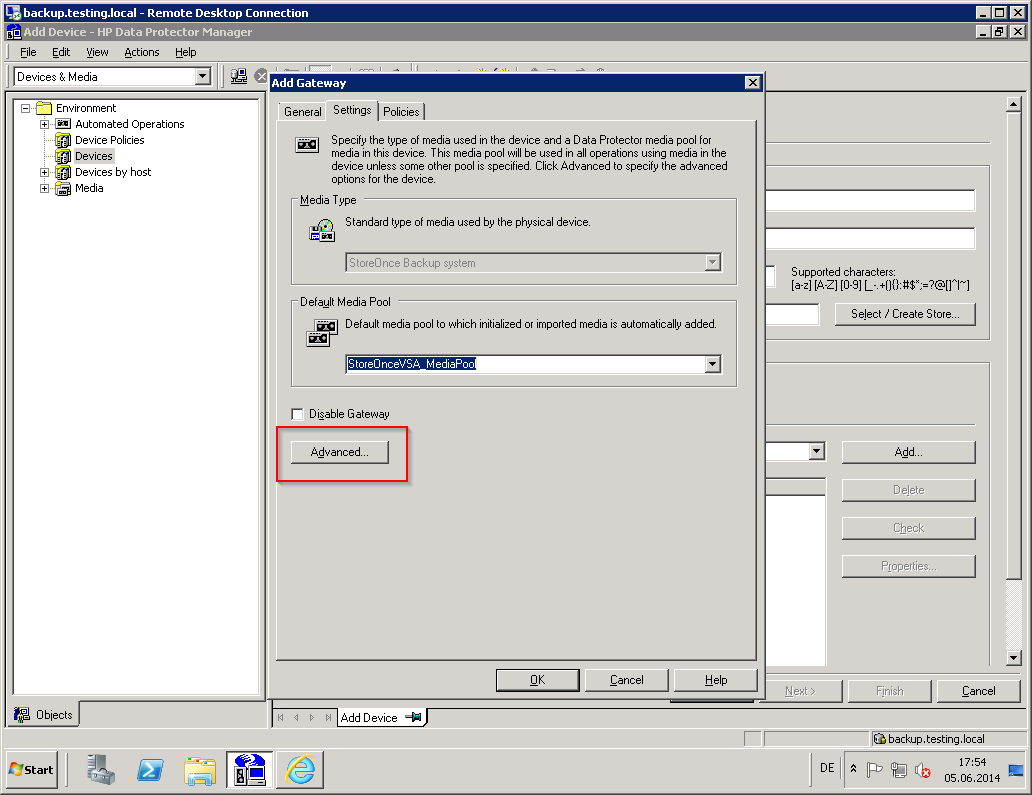
Patrick Terlisten/ vcloudnine.de/ Creative Commons CC0
Enable the checkbox “Server-side deduplication” and click “OK”.
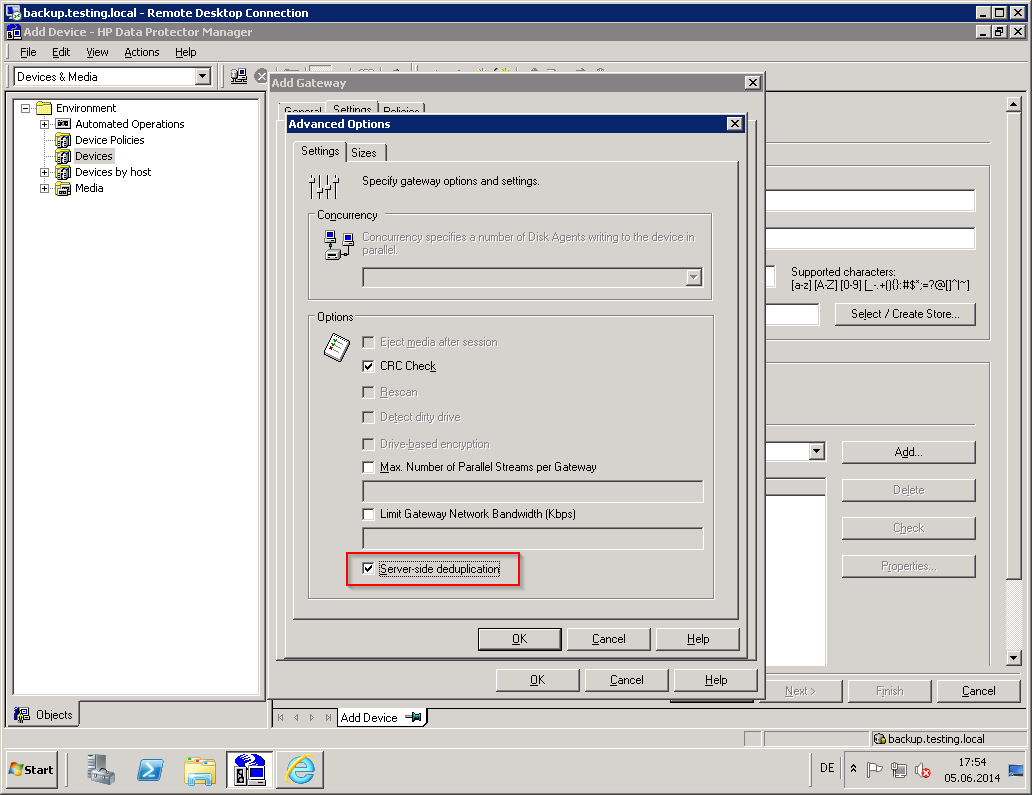
Patrick Terlisten/ vcloudnine.de/ Creative Commons CC0
Click “Check”. “Server-side deduplication” should say “Yes” and “Status” OK. Click “Next”
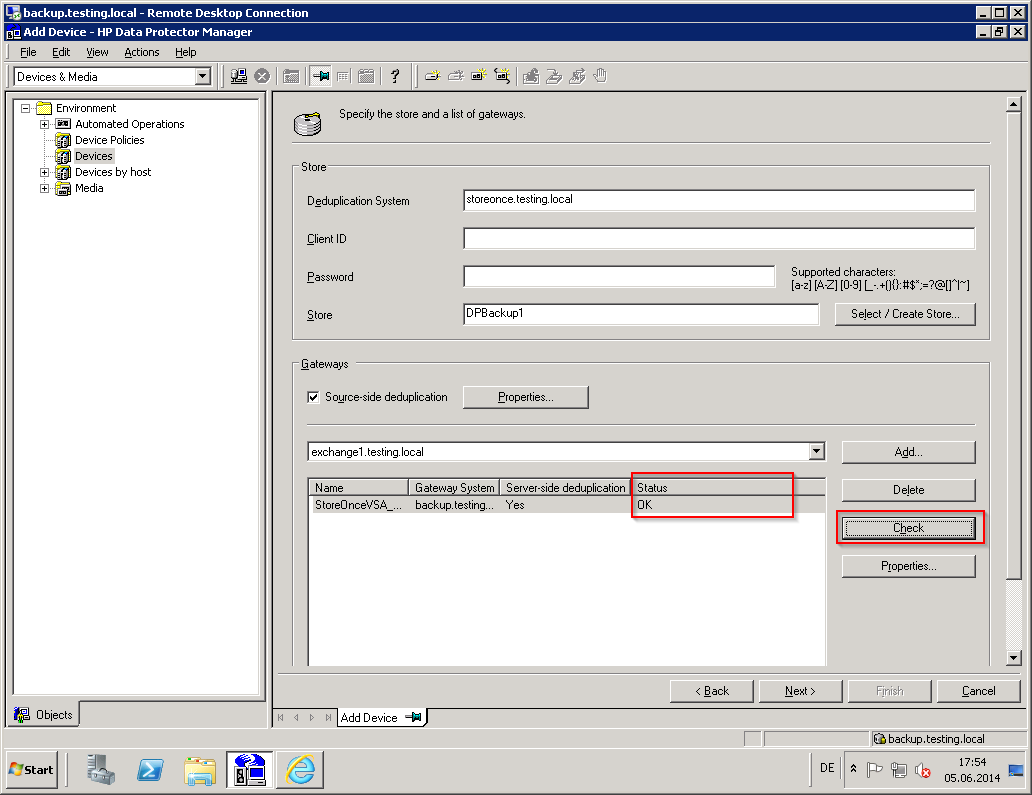
Patrick Terlisten/ vcloudnine.de/ Creative Commons CC0
Click “Next”.
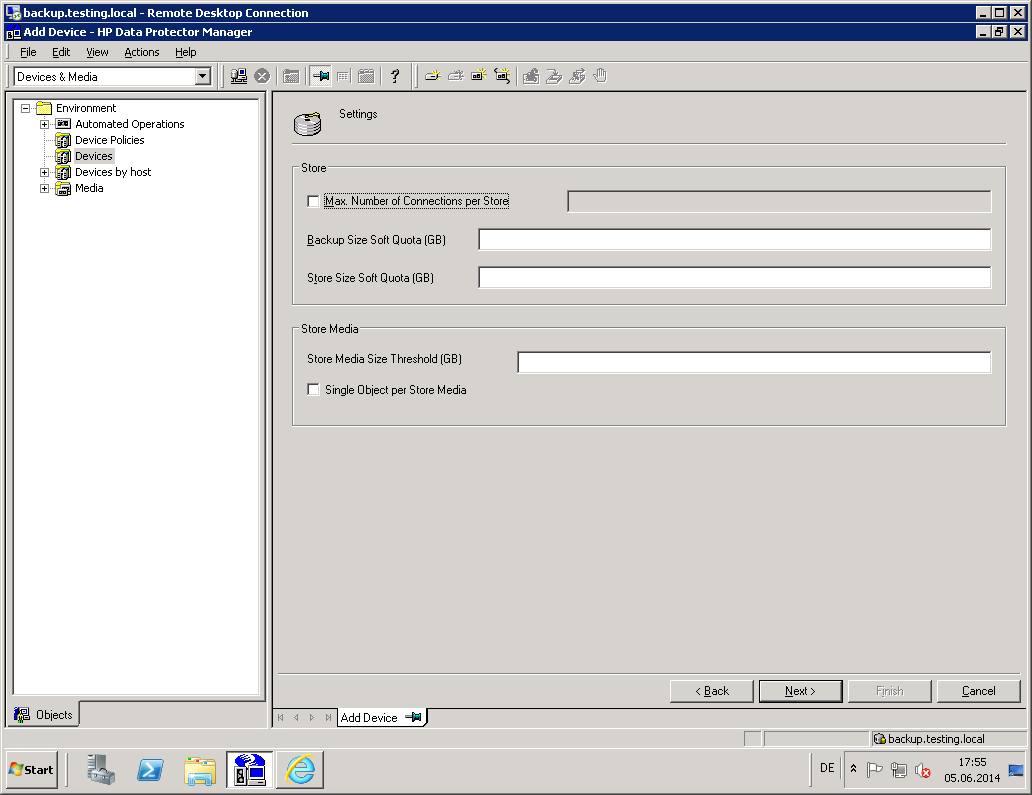
Patrick Terlisten/ vcloudnine.de/ Creative Commons CC0
You can confirm the message about backup size quote. Simply click “OK”.
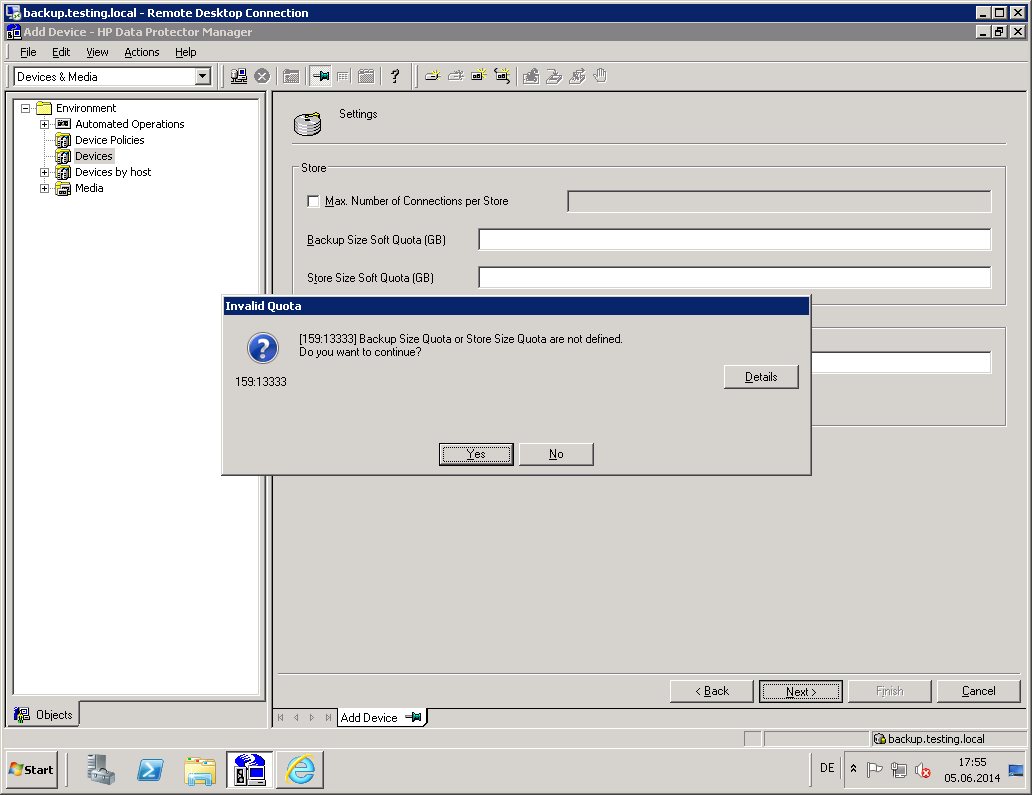
Patrick Terlisten/ vcloudnine.de/ Creative Commons CC0
Click “Finish”. Switch into the properties of your newly created StoreOnce VSA Backup-2-Disk device.
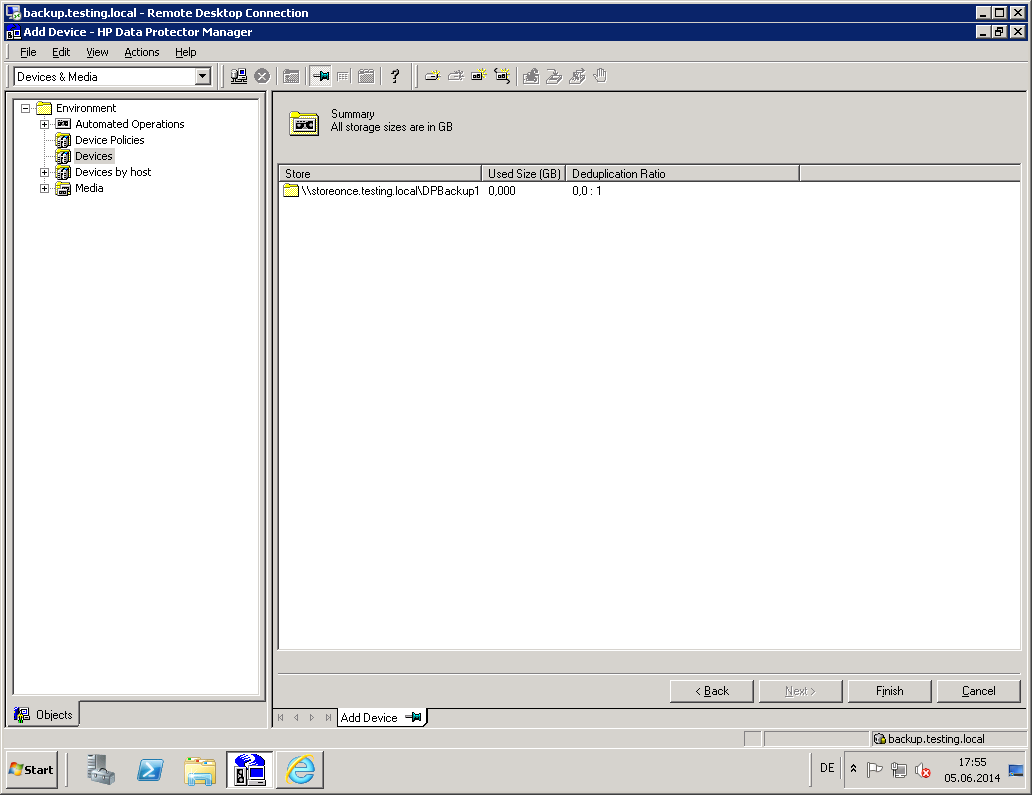
Patrick Terlisten/ vcloudnine.de/ Creative Commons CC0
We will now add a second explicit gateway which is used for target side deduplication. This means, that this media agent does nothing with the data. It simply forwards it to the StoreOnce VSA, which does the deduplication. Select a server from the drop-down menu and click “Add”.
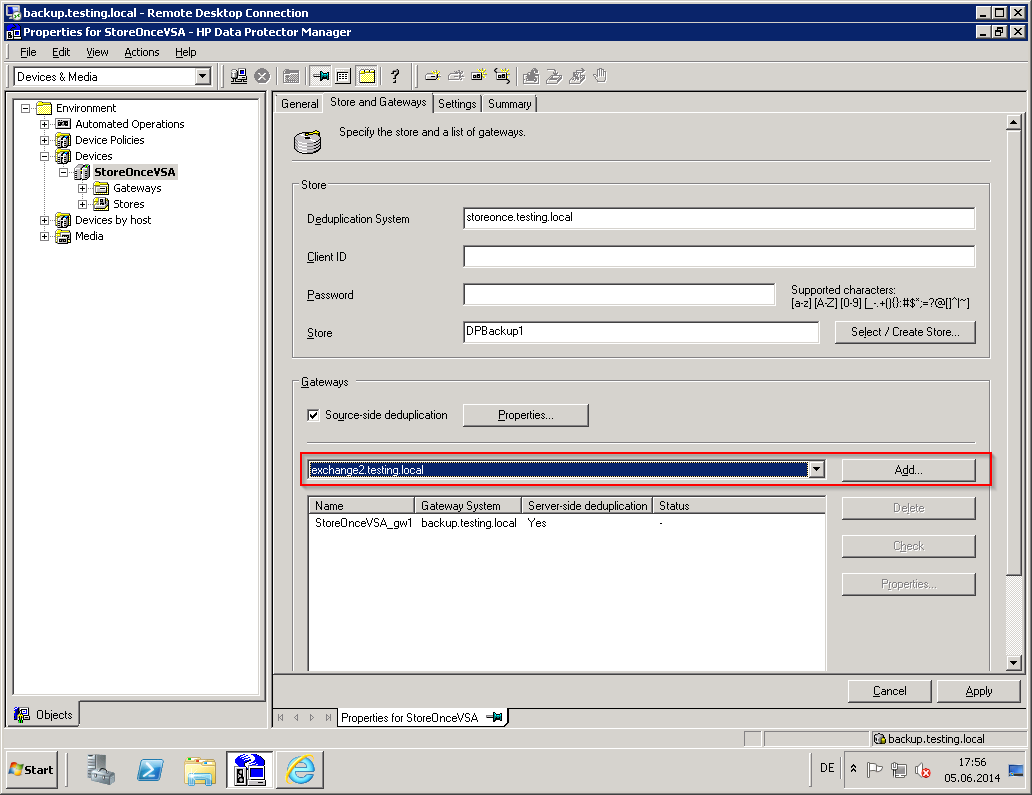
Patrick Terlisten/ vcloudnine.de/ Creative Commons CC0
Switch to the “Settings” tab.
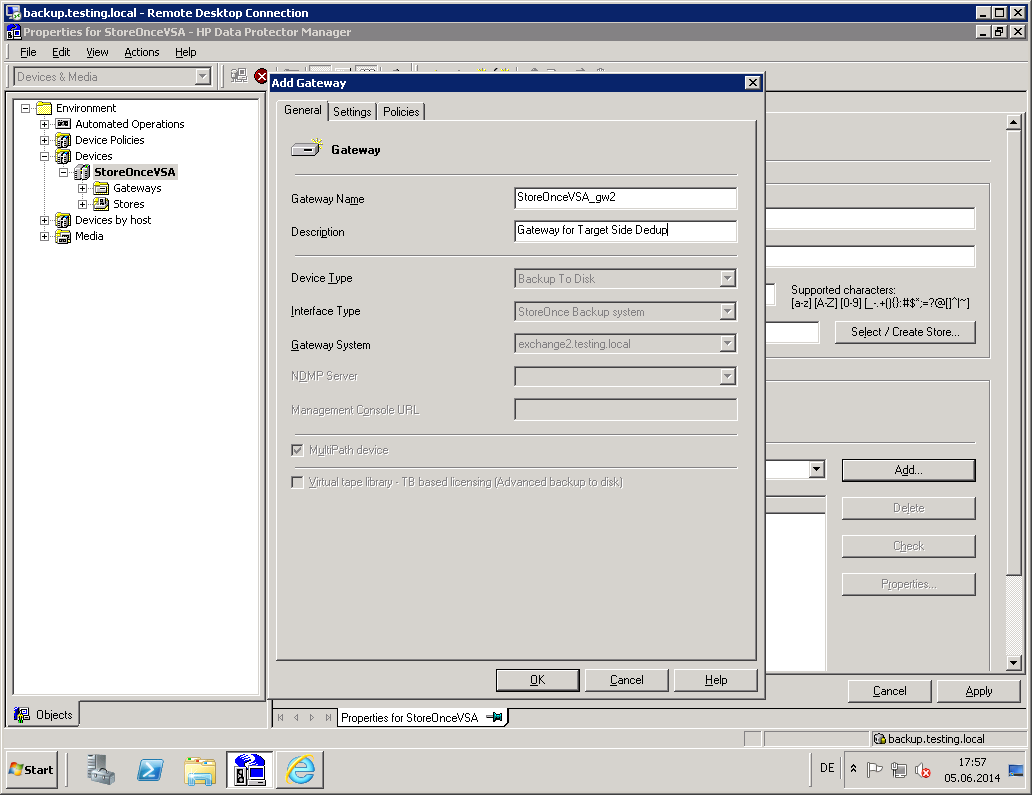
Patrick Terlisten/ vcloudnine.de/ Creative Commons CC0
Click “Advanced”
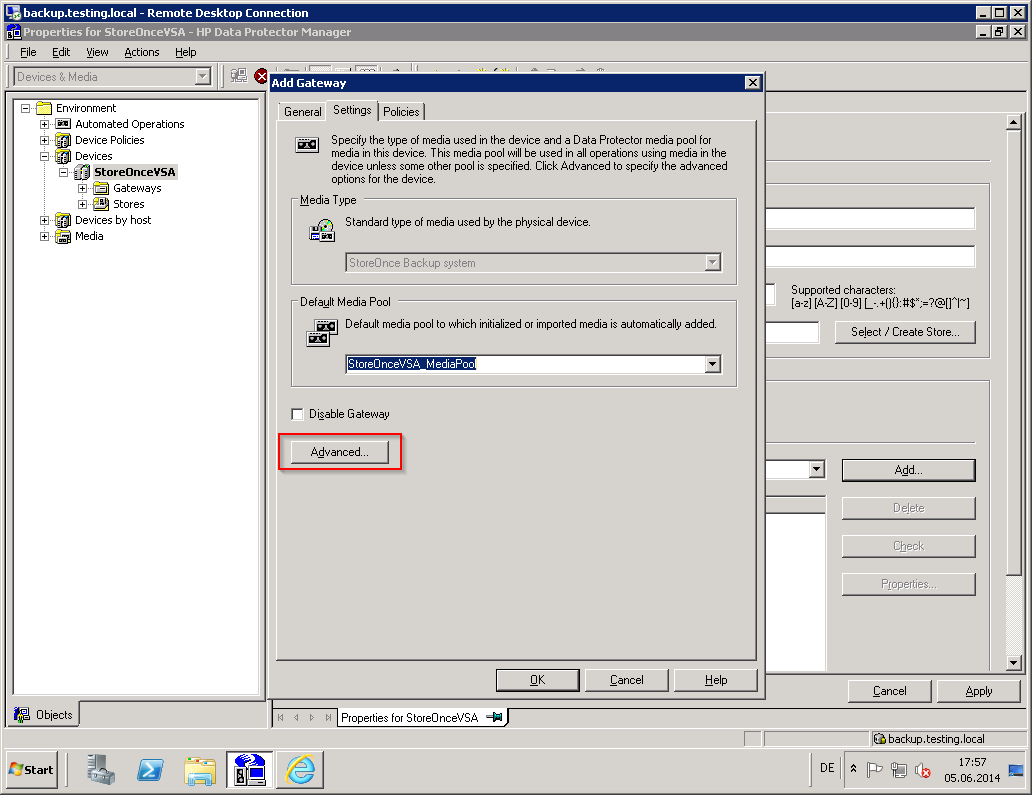
Patrick Terlisten/ vcloudnine.de/ Creative Commons CC0
The checkbox for server-side deduplication must not be enabled. This is the default setting. An explicit gateway does usually target-side deduplication. Server-side deduplication has to be enabled. Click “OK”.
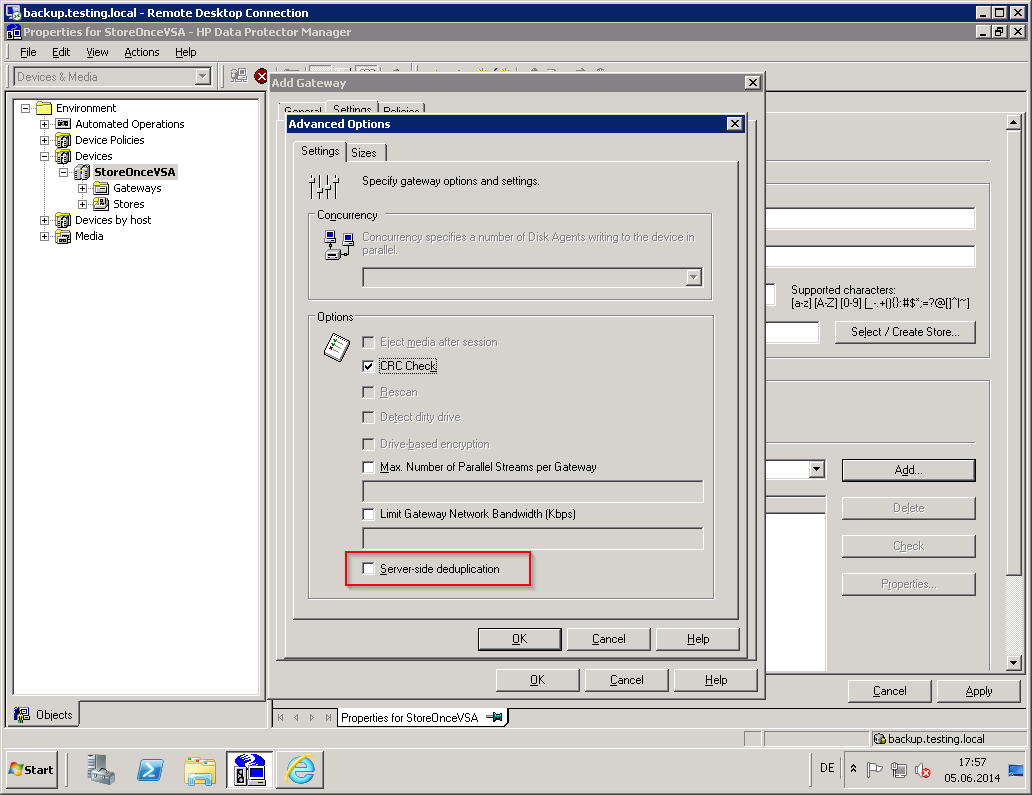
Patrick Terlisten/ vcloudnine.de/ Creative Commons CC0
Click “Check”. You can see, that one media agent has server-side deduplication enabled, and the other media agent not.
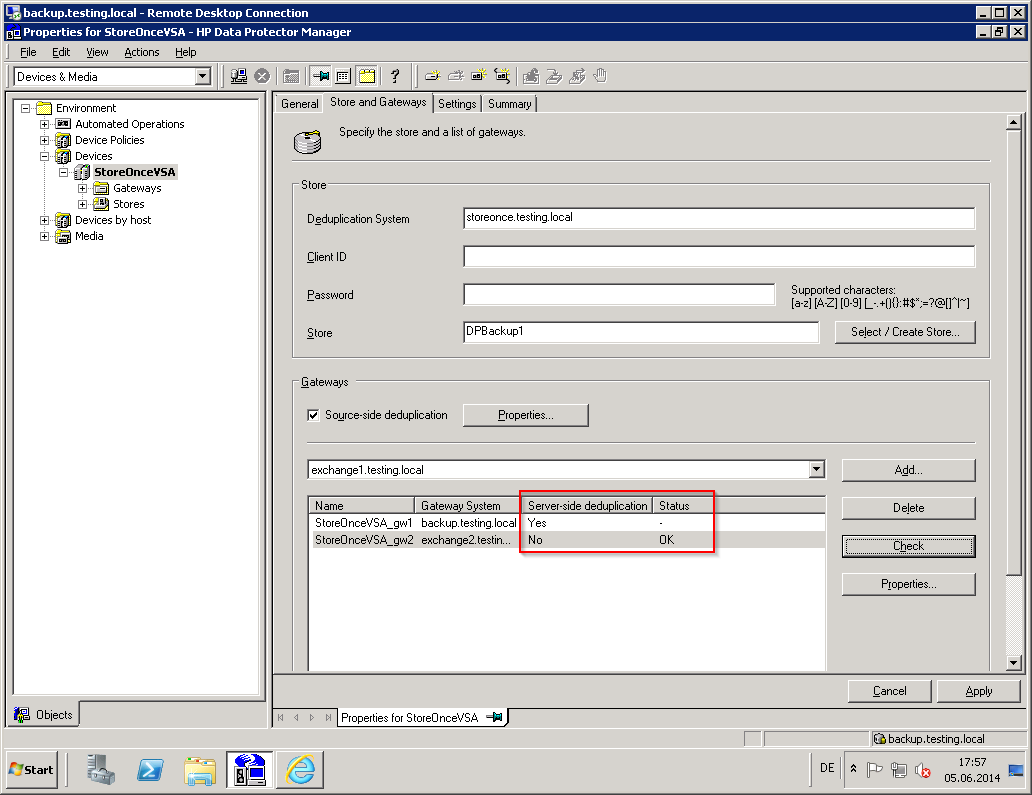
Patrick Terlisten/ vcloudnine.de/ Creative Commons CC0
That’s it. Now you can use source-side deduplication, server-side deduplication and target-side deduplication. This is possible, because StoreOnce Catalyst is included in the Data Protector disk and media agent.
Creation of a backup job
If you create a new backup job, you can enable the “Source-side deduplication” checkbox.
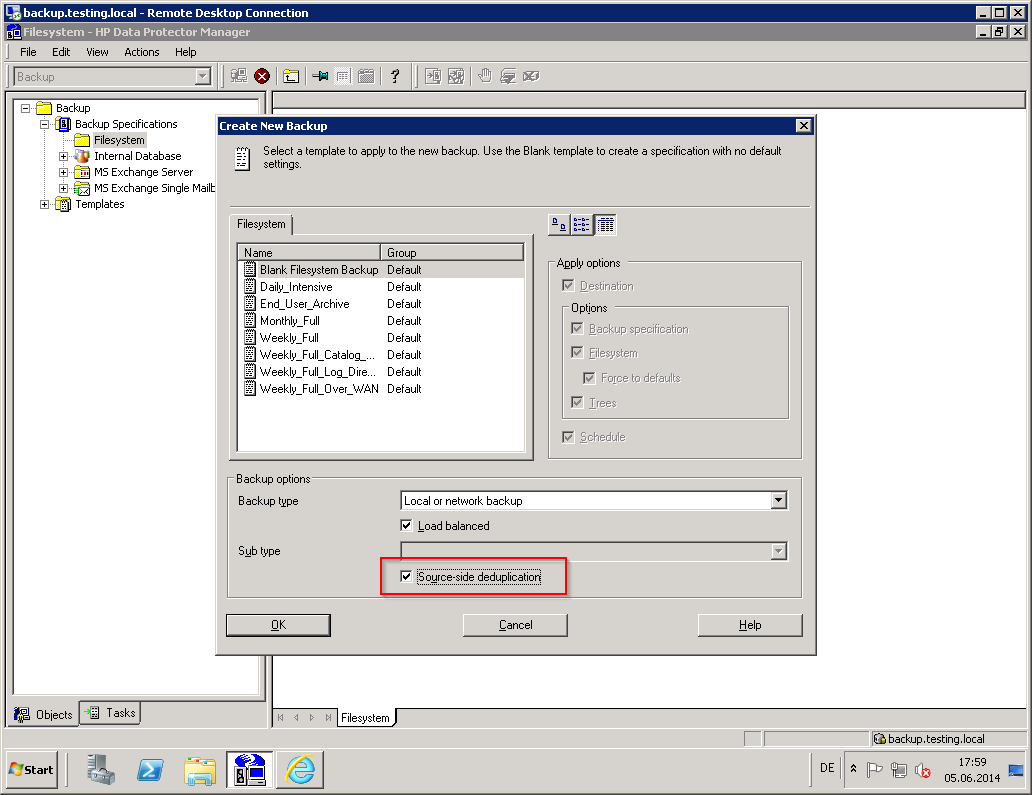
Patrick Terlisten/ vcloudnine.de/ Creative Commons CC0
If you do so, you only can select the source-side gateway! A source-side gateway has two downsides: No object copies are possible and you have to install a media agent on each server, that should use source-side deduplication.
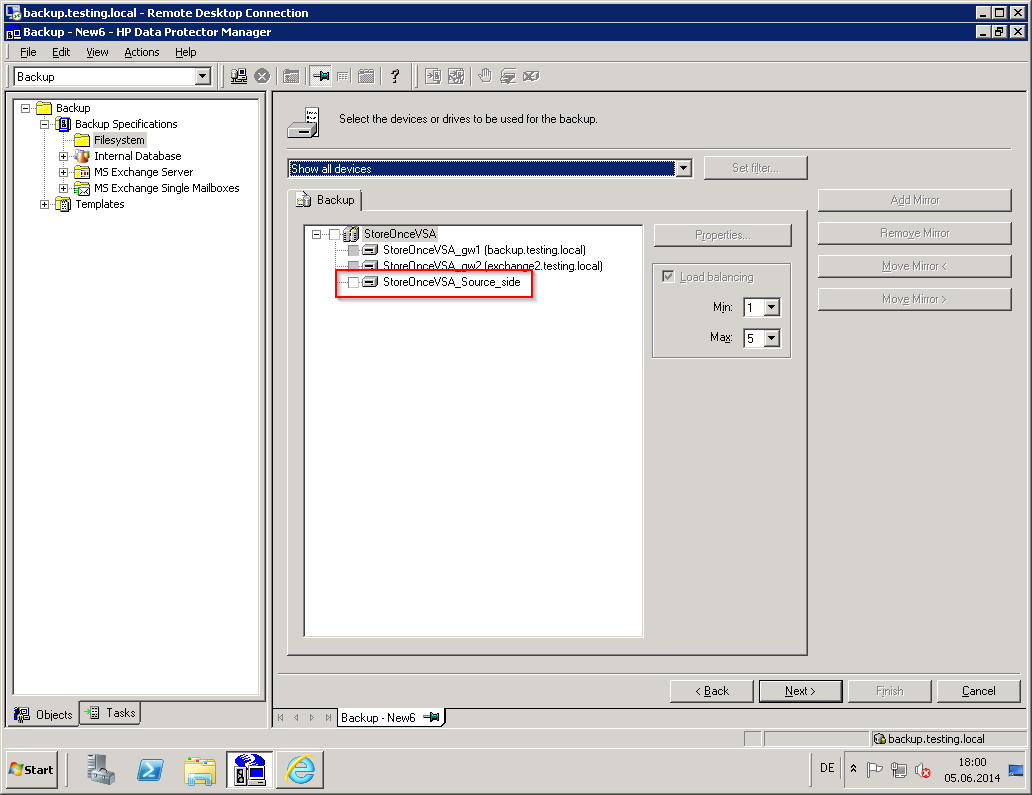
Patrick Terlisten/ vcloudnine.de/ Creative Commons CC0
If you leave this checkbox unchecked, you can select one of the explicit gateways (I highlighted the last added explicit gateway, which is configured for target-side deduplication. Server-side deduplication is done by the server, that was selected during the creation of the explicit gateway. Target-side deduplication is done by the backup device itself.
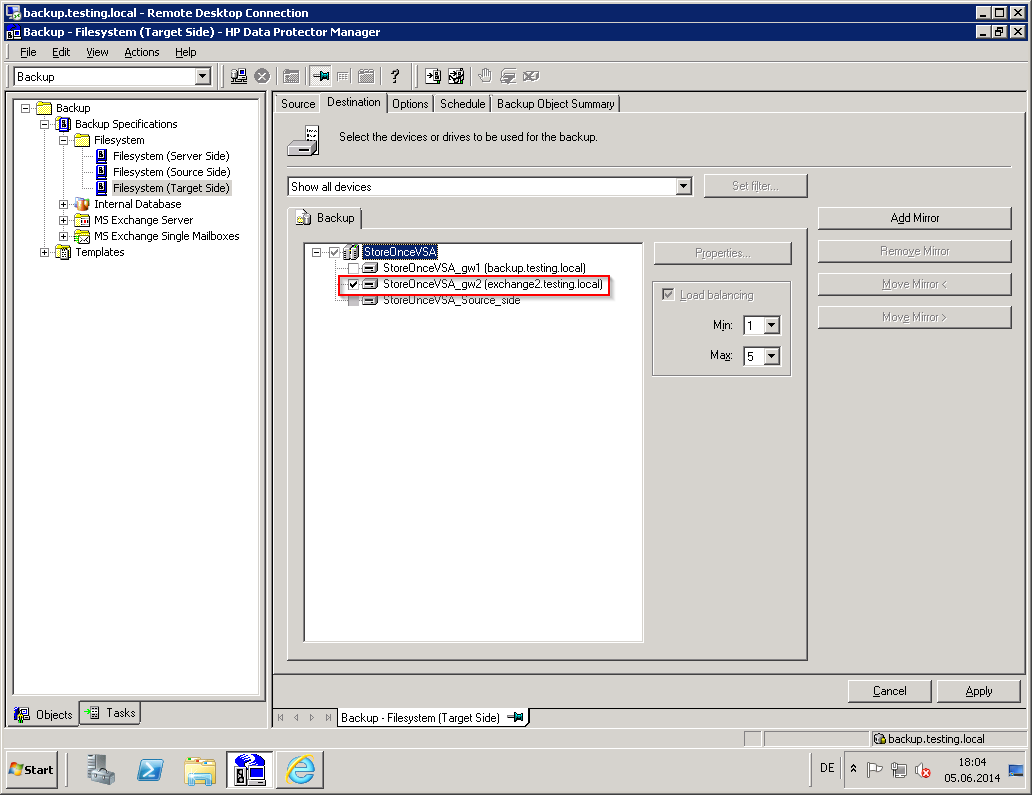
Patrick Terlisten/ vcloudnine.de/ Creative Commons CC0
Summary
A StoreOnce Catalyst store is quickly created, no big deal. The device creation in Data Protector is a bit tricky, but as soon as you have understood the difference between source-, server- and target-side deduplication, it’s easy to implement and to use. And the results are awesome! Grab a evaluation copy of HP Data Protector and HP StoreOnce VSA from HP and try it in your lab.
