Details on Windows 10 E3/ E5 Subscription Activation
One of my customers purchased a bunch of Microsoft 365 subscriptions in order to use them with Office 365 and Windows 10 Enterprise. The customer called me because he had trouble to activate the Windows 10 Enterprise license.
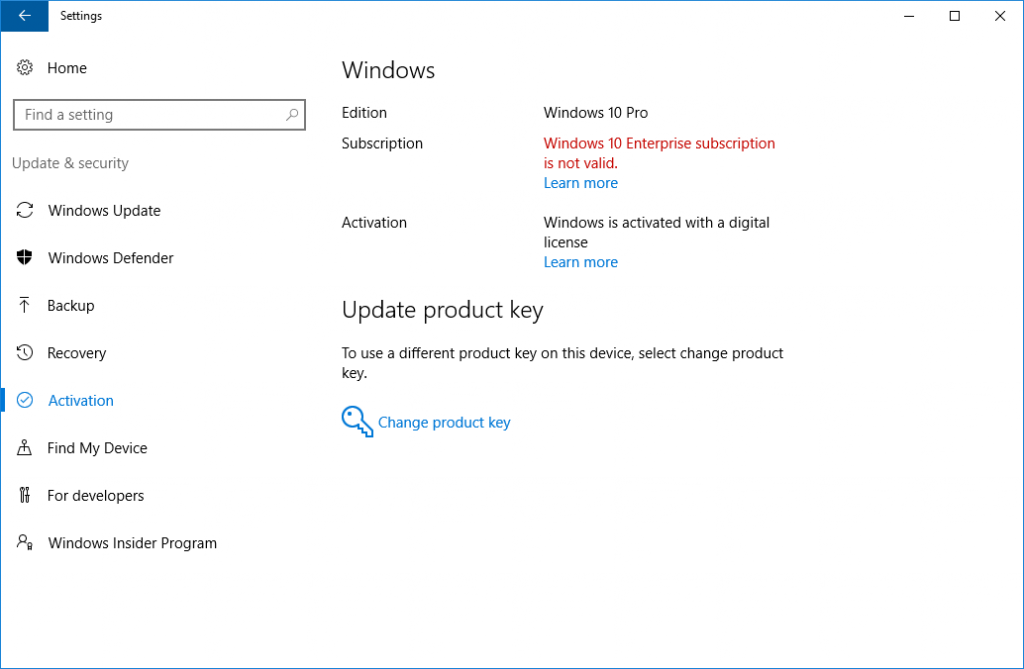
Source: Microsoft/ microsoft.com
I would like so summarize some of the requirements in order to successfuly active Windows 10 Enterprise subscriptions.
License
First of all, there is a licensing requirement. You need at least a Windows 10 Pro or Windows 10 Pro Education. You need one of these licenses! There is no way to use the Windows 10 Enterprise subscription without a base license, because it’s an upgrade!
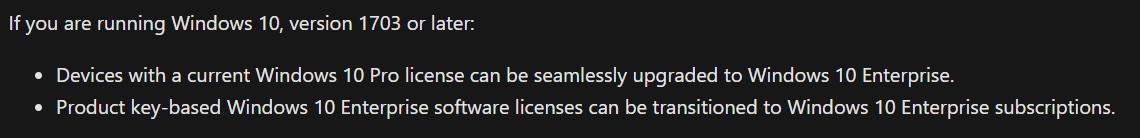
Source: Microsoft/ microsoft.com
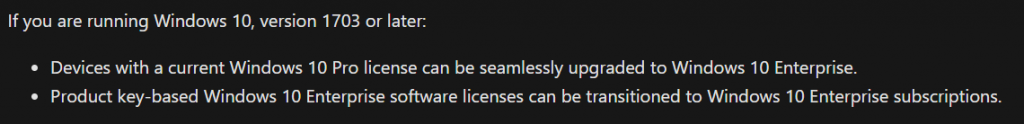
Source: Microsoft
In case of my customer, the Pro license was missing. After adding and activating a Pro key, the key and edition was automatically updated to Windows 10 Enterprise.
AzureAD
In ordner to activate the license, the devices must be Azure AD-joined or Hybrid Azure AD joined. Workgroup-joined or Azure AD registered devices are not supported!
The Windows 10 Enterprise license must assigned to the user. The license can’t assigned to a device. Without an assigned license, the device can’t upgrade from a Pro to an Enterprise license.
