External E-Mail tagging in Exchange Online
We all know the e-mail disclamer and “EXTERNAL” tags in subject lines that should make clear, that a specific e-mail is coming from external sender. Mostly this is done to make sure nobody clicks on links in external e-mails that might look like an external e-mail.
This can easily be done by creating a transport rule in Exchange or Exchange Online that matches senders outside the organization. This rule adds something to the beginning of the subject line, and usually a preamble is added to the mail body.
But this approach has one major and one minor disadvantage. In any case, there are two disadvantages.
- When receiving singed e-mail, chaging the body of the e-mail breaks the signature.
- Depending on how the rule is build, disclaimer and tags are added to each reply.
Why don’t let Exchange Online tag external e-mails for you?! Outlook on the Web, Outlook 365 Windows, and Outlook for iOS support this, and the feature, which was added in April 2021 (!). To be honest: Outlook 365 Windows supports this sind June 2023.
You can simple enable it using PowerShell using the Set-ExternalInOutlook cmdlet.
PS C:\> Get-ExternalInOutlook | fl enabled,AllowList
Enabled : False
AllowList : {}
PS C:\> Set-ExternalInOutlook -Enabled $true
PS C:\> Get-ExternalInOutlook | fl enabled,AllowList
Enabled : True
AllowList : {}
It can take 24h to 48h until the first mails are tagged. At some point you should notice this “External” tag in the “from” field.
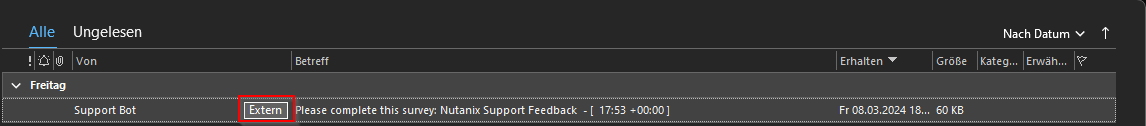
Patrick Terlisten/ vcloudnine.de/ Creative Commons CC0
I definitely prefer this approach against a transport rule.
