How to dramatically improve website load times
Over the last weeks, I’ve tried to improve the performance of my blog. The side was very slow and the page load times varied between 5 and 10 seconds. Much too long! I’ve reduced time consuming plugins, checked the size of pictures, checked CSS and HTML for misconfiguration/ slow clode and tuned the database. The page load times have not really improved.
Yesterday, I checked the httpd.conf on my webserver and found a little typo (accidentally commented line). After a restart of the Apache webserver, the page load times have dramatically improved (down to 2 - 3 seconds). What had happened?
HTTP keep-alive
HTTP keep-alive, sometimes also called “HTTP persistent connection”, was designed to transfer multiple HTTP requests and responses over a single TCP connection. This is much better as opening a new connection for every single request/ response pair. The benefits of HTTP keep-alive are:
- lower CPU usage
- lower memory usage
- reduced latency due to reduced requests/ handshaking
These benefits are even more important, if you use HTTPS connections (and vcloudnine.de is HTTPS-only…), because each new HTTP connection needs much more CPU time and round-trips compared to an unsecure HTTP connection. This little picture clarifies the differences.
Patrick Terlisten/ vcloudnine.de/ Creative Commons CC0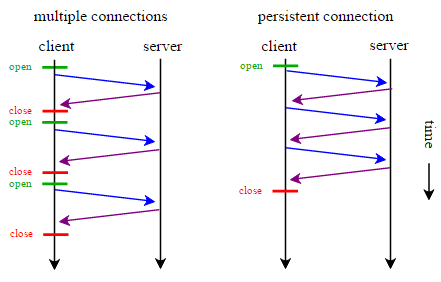
If you’re using Apache, you can enable HTTP keep-alive with a single line in the httpd.conf.
KeepAlive On
Further information can be found in the documentation of Apache (Apache webserver 2.2 and 2.4).
