Receive Connector role not selectable in Exchange 2016 CU2
Another bug in Exchange 2016 CU2. The Role of a new receive connector is greyed out. You can select “Front-End-Transport”. This is a screenshot from a german Exchange 2016 CU2.
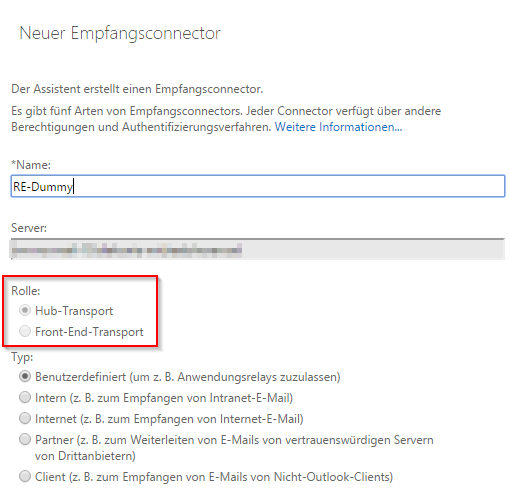
Patrick Terlisten/ vcloudnine.de/ Creative Commons CC0
Solution
Use the Exchange Management Shell to create a new receive connector. Afterwards, you can modify it with the Exchange Control Panel (ECP).
[PS] C:\Windows\system32>New-Receiveconnector -Name "Client Frontend Dummy" -RemoteIPRange ("192.168.200.99") -TransportRo
le "FrontendTransport" -Bindings ("0.0.0.0:25") -usage "Custom" -Server "exchange1"
Identity Bindings Enabled
-------- -------- -------
EXCHANGE1\Client Frontend Dummy {0.0.0.0:25} True
Microsoft has confirmed, that this is a bug in Exchange 2016 CU2.
