Veeam and StoreOnce: Wrong FC-HBA driver/ firmware causes Windows BSoD
One of my customers bought a very nice new backup solution, which consists of a
- HPE StoreOnce 5100 with ~ 144 TB usable capacity,
- and a new HPE ProLiant DL380 Gen10 with Windows Server 2016
as new backup server. StoreOnce and backup server will be connected with 8 Gb Fibre-Channel and 10 GbE to the existing network and SAN. Veeam Backup & Replication 9.5 U3a is already in use, as well as VMware vSphere 6.5 Enterprise Plus. The backend storage is a HPE 3PAR 8200.
This setup allows the usage of Catalyst over Fibre-Channel together with Veeam Storage Snapshots, and this was intended to use.
I wrote about a similar setup some month ago: Backup from a secondary HPE 3PAR StoreServ array with Veeam Backup & Replication.
The OS on the StoreOnce was up-to-date (3.16.7), Windows Server 2016 was installed using HPE Intelligent Provisioning. Afterwards, a drivers and firmware were updated using the latest SPP 2018.11 was installed. So all drivers and firmware were also up-to-date.
After doing zoning and some other configuration tasks, I installed Veeam Backup and Replication 9.5 U3, configured my Catalyst over Fibre-Channel repository. I configured a test backup… and the server failed with a Blue Screen of Death… which is pretty rare since Server 2008 R2.
I did some tests:
- backup from 3PAR Storage Snapshots to Catalyst over FC repository - BSoD
- backup without 3PAR Storage Snapshots to Catalyst over FC repository - BSoD
- backup from 3PAR Storage Snapshots to Catalyst over LAN repository - works fine
- backup without 3PAR Storage Snapshots to Catalyst over LAN repository - works fine
- backup from 3PAR Storage Snapshots to default repository - works fine
- backup without 3PAR Storage Snapshots to default repository - works fine
So the error must be caused by the usage of Catalyst over Fibre-Channel. I filed a case at HPE, uploaded gigabytes of memory dumps and heard pretty less during the next week.
HPE StoreOnce Support Matrix FTW!
After a week, I got an email from the HPE support with a question about the installed HBA driver and firmware. I told them the version number and a day later I was requested to downgrade (!) drivers and firmware.
The customer has got a SN1100Q (P9D93A & P9D94A) HBA in his backup server, and I was requested to downgrade the firmware to version 8.05.61, as well as the driver to 9.2.5.20. And with this firmware and driver version, the backup was running fine (~ 750 MB/s hroughput).
I found the HPE StoreOnce Support Matrix on the SPOCK website from HPE. The matrix confirmed the firmware and driver version requirement (click to enlarge).
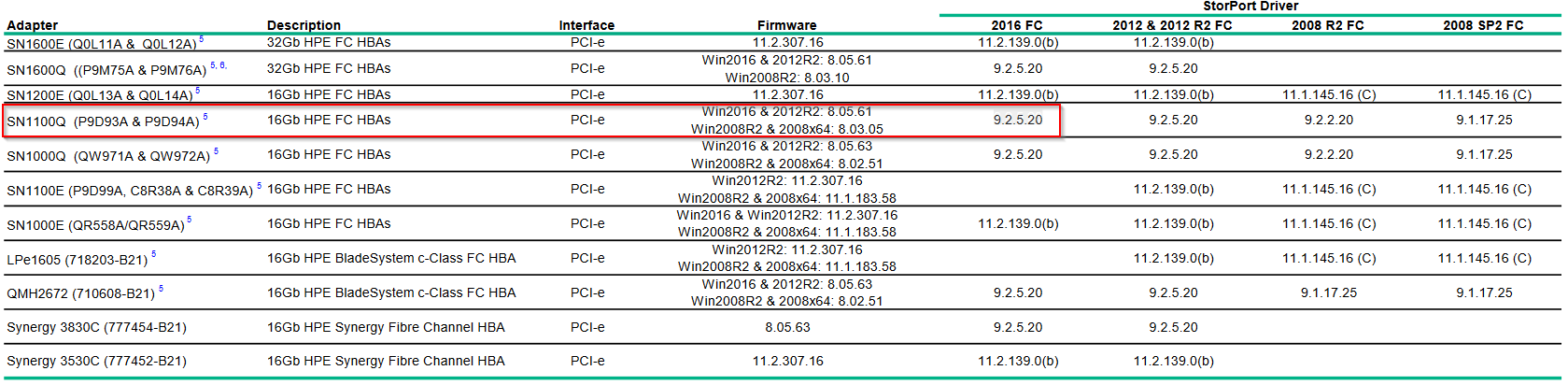
Patrick Terlisten/ vcloudnine.de/ Creative Commons CC0
Fun fact: None of the listed HBAs (except the Synergy HBAs) is supported with the latest StoreOnce G2 products.
Lessons learned
You should take a look at those support matrices - always! HPE confirmed that the first level recommendation “Have you trieed to update to the latest firmware” can cause similar problems. The fact, that the factory ships the server with the latest firmware does not make this easier.
