VMware ESXi 5.5.0 U2 patches break Citrix NetScaler network connectivity
This is not a brand new issue and it’s well discussed in the VMTN. After applying the ESXi 5.5.0 U2 patches from 15. October 2014, you may notice the following symptoms:
- Some Citrix NetScaler VMs with e1000 vNICs loses network connectivity
- You can’t access the VM console after applying the patches
VMware has released a couple of patches in October:
- ESXi550-201410101-SG (esx-base)
- ESXi550-201410401-BG (esx-base)
- ESXi550-201410402-BG (misc-drivers)
- ESXi550-201410403-BG (sata-ahci)
- ESXi550-201410404-BG (xhci-xhci)
- ESXi550-201410405-BG (tools-light)
- ESXi550-201410406-BG (net-vmxnet3)
More specifically, it’s the patch ESXi550-201410401-BG that is causing the problem. It is reported that the patch ESXi510-201410401-BG is also cause problems. VMware has published a KB article under the the KB2092809. Citrix has also published a KB article under the ID CTX200278. The VMware KB2092809 includes a workaround. You have to add the line
hw.em.txd=512
in the loader.conf. Check the KB for a detailed procedure. I recommend to exclude the patches from the VMware Update Manager baselines. Open the “Admin View” and double click the “Critical Host Patches (Predefined)” baseline.
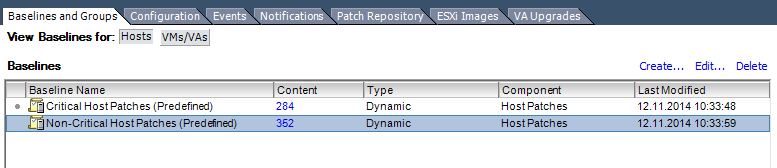
Patrick Terlisten/ vcloudnine.de/ Creative Commons CC0
Click “Next” until you hit the “Patches to exclude” page. Exclude patch ESXi550-201410401-BG and click “Next” until you can finish the wizard.
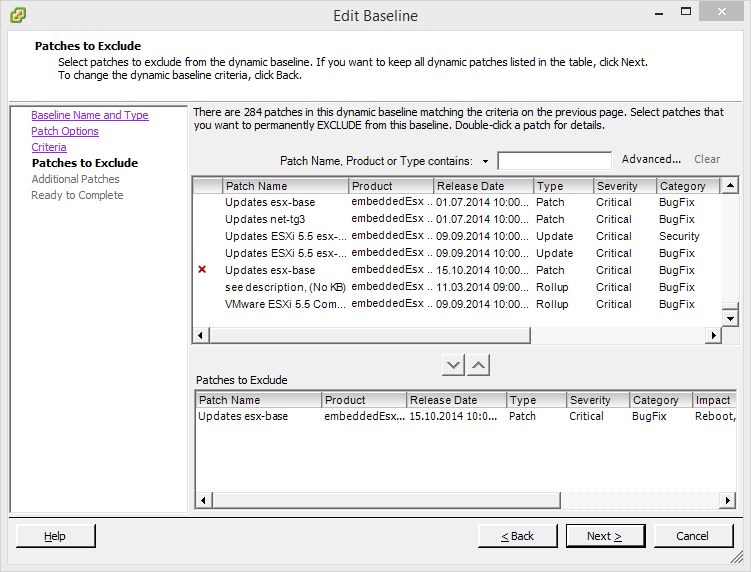
Patrick Terlisten/ vcloudnine.de/ Creative Commons CC0
Now open the “Non-Critical Host Patches (Predefined)” baseline. Repeat the steps above and exclude the other 6 patches.
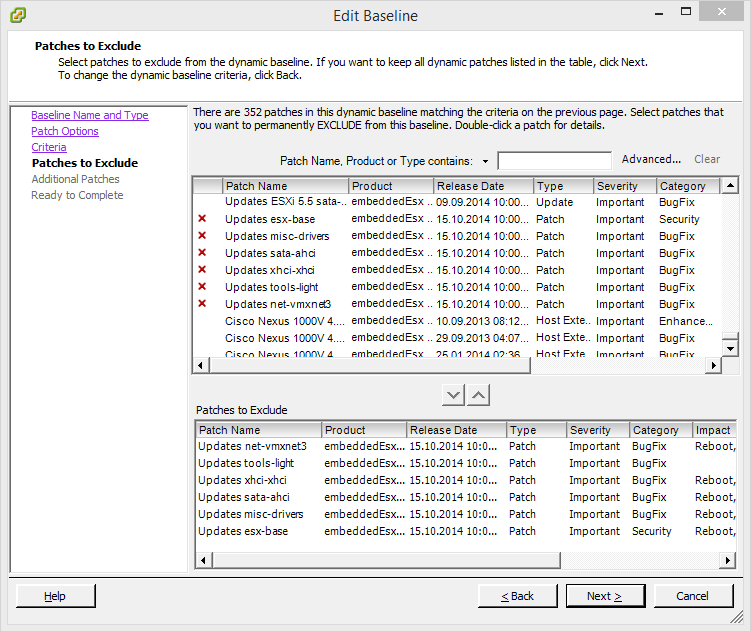
Patrick Terlisten/ vcloudnine.de/ Creative Commons CC0
That’s it. Now the patches are excluded. New patches will be added automatically to the baselines, because both baselines are dynamic baselines. If you wish to install the patches, repeat the steps above and remove the patches from the exclude list using the up arrow button.
